How to Install and Configure Apache HTTPD 2.4 Server Manually In Linux – Complete Guide
In this video we will learn about how to compile, install and configure Apache HTTPD Server 2.4 Manually in Linux Server.
Even though you can install the Apache HTTPD server in Linux server using built-in package manager such as Yum, however, there are still cases when you may have a need to download the latest released version which is not a part of your repository list yet. If you’re looking to set up a new Apache HTTPD server for yourself or for a client, then this tutorial is for you! I’ll walk you through the entire process, from installation to configuration. This guide is complete and contains all the information you need to get started with Apache HTTPD 2.4 server!
Apache HTTPD is a powerful Web Server which brings tons of functionality along with it. At the end of this video, you will be running your own Apache HTTPD web server.
————————————
LINKS
————————————
Apache HTTPD 2.4 : https://httpd.apache.org/
APR & APR UTIL: https://apr.apache.org/download.cgi
PCRE2: https://github.com/rurban/pcre
PCRE2 Unofficial Mirror: https://sourceforge.net/projects/pcre/files/pcre2/
#apachewebserver #linux #howtoinstallapachehttpd
by iOSCoding
linux http server


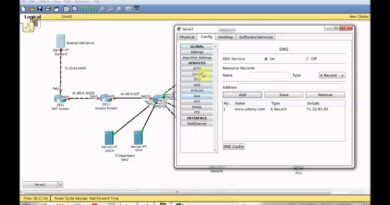

Totally a incredible video, thanks for sharing
Im unable to use systemctl command after following your installation process, everything is running fine no errors, then why cant i use systemctl command with it
Hi, I have completed a very nice video installation. What I want to ask is that when we install with yum install, the etc/httpd folder is not created in manual installation. so what action do we need to take. I need to define my ssl certificate by adding a new .config file via keystore.
Hi @iOSCoding does this package include php module in it?
Good to see someone really knows how to install Apache. Most tutorial video always choose sudo apt … But they don't know the best practice is always manually because it works on Linux distro. I have a request can you make a video how to install nghttp2 and enable with apache for http v2 manually?
Can you help me to upgrade apache 2.4.54 to 2.4.57 using source code in oracle Linux 8.4
Hi @iOSCoding
It was a great Tutorial. I followed all the steps and see the page loading with text "It works!" after entering my IP in Google, but when I run the command httpd -V
I am getting this error "-bash: httpd: command not found". Is it because the symlink is not created?
Please help me on this
Muchas gracias, muy bien explicado.
Thanks Its very nice and very well explained Video. Can you please make one video on HAProxy installation and configuration?
This is the best video, i found for apache installation. please doo more videos ..
very good…….very well explained…………do you have more videos?
[root@localhost apr-util-1.6.3]# make
make[1]: Entering directory '/opt/apr-util-1.6.3'
/bin/sh /opt/apache24/apr/build-1/libtool –silent –mode=compile –tag=CC gcc -g -O2 -pthread -DHAVE_CONFIG_H -DLINUX -D_REENTRANT -D_GNU_SOURCE -I/opt/apr-util-1.6.3/include -I/opt/apr-util-1.6.3/include/private -I/opt/apache24/apr/include/apr-1 -o xml/apr_xml.lo -c xml/apr_xml.c && touch xml/apr_xml.lo
xml/apr_xml.c:35:10: fatal error: expat.h: No such file or directory
#include <expat.h>
^~~~~~~~~
compilation terminated.
make[1]: * [/opt/apr-util-1.6.3/build/rules.mk:207: xml/apr_xml.lo] Error 1
make[1]: Leaving directory '/opt/apr-util-1.6.3'
make: * [/opt/apr-util-1.6.3/build/rules.mk:119: all-recursive] Error 1
[root@localhost apr-util-1.6.3]# ==== this is the error
Fantastic