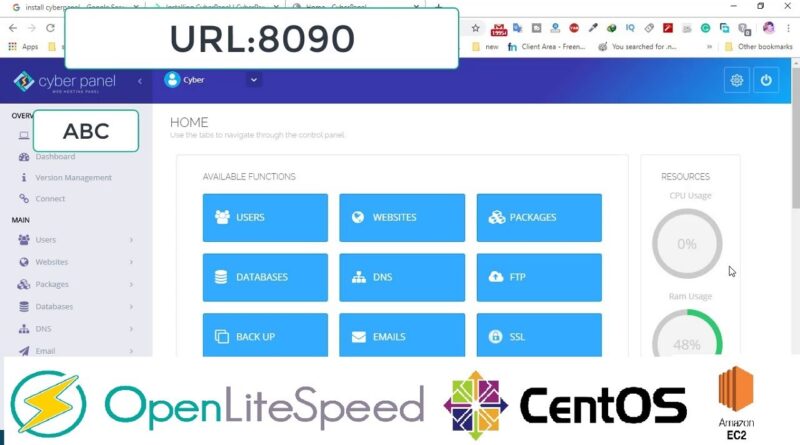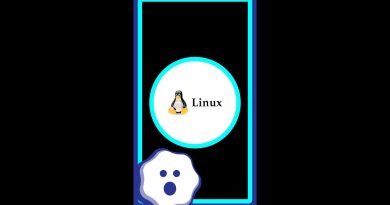How to Install and Configure CyberPanel on Your CentOS 7 Server | AWS EC2
How to Install and Configure CyberPanel on Your CentOS 7 Server | AWS EC2
How to connect domain with cyberpanel:
Requirements
Centos 7.x (Recommended minimal version)
Python 2.7
1024MB or above Ram.
10GB Disk Space.
*I’m using AWS EC2 free tier
Putty download Link: https://www.chiark.greenend.org.uk/~sgtatham/putty/latest.html
Installation Process Link : https://www.dastgeertech.studio/2020/03/how-to-install-and-configure-cyberpanel.html
cyberpanel,install cyberpanel on centos,how to install cyberpanel,how to setup centos 7 on aws,aws centos,aws centos 7,aws centos instance,aws centos login,aws centos putty,aws centos username,how to create a centos instances on aws,how to create a centos 7 machine on aws,aws,aws tutorial,amazon web services tutorial,centos 7 ami,centos ami,aws marketplace centos,centos 7 machine on aws,ow to login into centos on aws,aws ec2 instance,amazon ec2
centos 7