How To Install and Configure FileZilla Server (Latest version 1.1.0)
In this video, we are going to set-up a FileZilla FTP Server on Windows 10. This tutorial is the latest stable version of FileZilla Server is 1.1.0
Quick download links
https://filezilla-project.org/
by Kenny Tan
linux ftp server

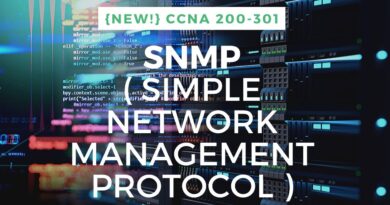
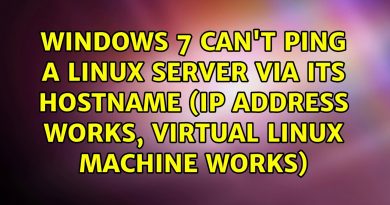

there is something with different fingerprints comming 🙁
thank you for the tutorial, I would need for my infrastructure that my users have access to the ftp storage space automatically via network location, how can I do? because for the ftp in gpo I did not succeed …
nice, thanks bro!!!!!
Filezilla me links create kiye jate hai kya…
Bulk me link ki excel sheet banai jati hai kya…
Amazon Flipkart Meessho pat product listings k liye….
Or kya iske liye paise bhi lagte hai ????
Please help
still working on 1.5.1, thank you
Man, you are the best.
Thank you so much!
Thanks Bro
Thanks! perfect tutorial
worked like a charm thanks very much
OH MY GOD, THANK YOU…. I had so many issues trying to connect, fixing through firewall helped so much I couldn't find answers anywhere till I found your video <3
Thanks a lot!!
It fails to get the directory
Is this online or local server? Ty
Thanks! This got me one step further to a successful connection. I still cannot transfer files though.
Hello, can you help? Error: Couldn't bind on (public IP:21) Reason: WSAEADDRNOTAVAIL
Hi may I ask why the portion where you will input your host and password does not appear in my pc? or there something i need to click? sorry I can't see on the video.thanks
Thank you for help! I cant make a shared flooder for Virtual path error, and i saw your video in this "/" and finally works! 🥂 Happy New Year! 🥂