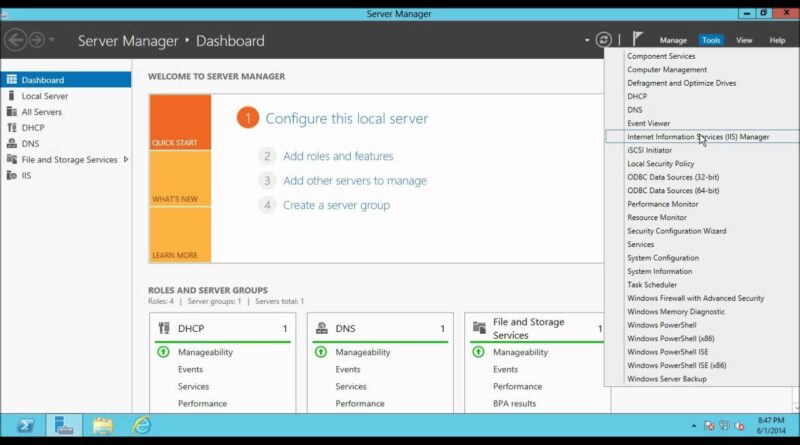How to install and configure PHP Website on IIS 8 in Windows Server 2012
In this video tutorial you are going to learn How to install and configure php website on IIS 8
PHP is a open source general purpose scripting language that is especially suited for web development and it can also be embedded into HTML.
Download the PHP Website shown in this video from this link:
http://goo.gl/MbbLPg
windows server