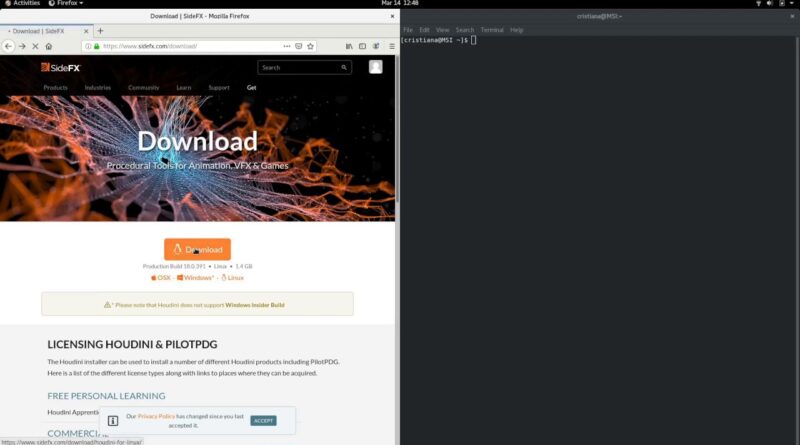How to install and run Houdini on Centos 8
How to install and run Houdini on Centos 8
Instructions:
Download Houdini: https://www.sidefx.com/download/
On Terminal:
cd /home/USERNAME/Downloads/
tar -xvzf houdini-VERSION-linux_x86_64_gcc6.3.tar.gz
cd houdini-VERSION-linux_x86_64_gcc6.3.tar.gz
su
./houdini.install
yum update (if necessary)
yum install libnsl
exit
cd /opt/hfsVERSION/
source houdini_setup
houdini
if the message “cannot connect to license server” appears, try this:
sudo /etc/init.d/sesinetd start
have a nice day 🙂
_________________________________________________________________________
Disclaimer:
The use of any information provided on this video is solely at your own risk. I do not take responsibility for errors or issues including, but not limited to installation errors, data loss and system malfunction.
_________________________________________________________________________
Music:
Prod. by Lukrembo
centos 8