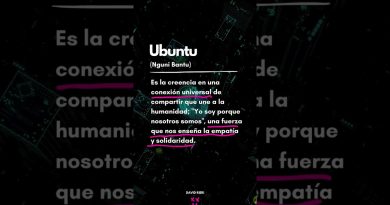How to Install and Uninstall Microsoft Edge on Ubuntu 24.04 LTS | LinuxSimply
💡 Elevate your Linux skills with our latest course ‘Linux Fundamentals: A Complete Guide for Beginners’. Start learning today: https://www.udemy.com/course/linux-fundamentals-a-complete-guide-for-beginners
Ready to experience Microsoft Edge on your Ubuntu system? This guide offers a straightforward approach to both installing and uninstalling Microsoft Edge, allowing you to explore its features or revert changes easily on Ubuntu.
Microsoft Edge, built on the Chromium platform, offers a sleek, secure, and fast browsing experience now accessible on Linux platforms including Ubuntu. In this tutorial, we cover the complete installation process, starting with adding the Microsoft repository to your system, followed by updating your package list and installing the Edge browser itself.
This will equip your Ubuntu system with the latest version of Microsoft Edge, enabling you to synchronize your browsing data, extend functionalities with add-ons, and enjoy a smooth cross-platform browsing experience.
If you need to uninstall Microsoft Edge for any reason—whether it’s to free up space, troubleshoot, or simply because you prefer another browser—our guide ensures a clean and straightforward process. We provide instructions for removing Microsoft Edge and optionally deleting the associated Microsoft repository to keep your system tidy.
By following this guide, you can seamlessly manage the installation and uninstallation of Microsoft Edge on Ubuntu, ensuring you have control over your system’s software environment. Whether you’re integrating Edge into your workflow or rolling back to a previous setup, these steps will help you achieve your goals efficiently.
📜⯆ Content Index
0:00 Introduction
0:27 Why Are People Turning to Edge?
1:28 Installation
4:21 Uninstallation
👉 Follow Us
Facebook: https://web.facebook.com/softeko.linuxsimply/
Twitter: https://twitter.com/LinuxSimply
LinkedIn: https://www.linkedin.com/company/linuxsimply/
Tiktok: https://www.tiktok.com/@linuxsimply
#linux
#ubuntu
#linuxsimply
#linuxtutorial
#installation
#microsoft
#microsoftedge
ubuntu