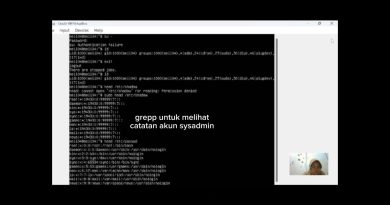How To Install And Update Youtube-dl On Linux Or Remove Youtube Dl | Linux Mint 20 , Ubuntu 20.04..
How To Install And Update Youtube-Dl On Linux Or Remove Youtube-Dl | Linux Mint 20 , Ubuntu 20.04 , Etc. We Will Consider The Installation Of Youtube-Dl From All The Three Methods:
INSTALL YOUTUBE-DL FROM APT
—————————
The first and easy method is installing youtube-dl from apt repository. For this, you just need to run the command:
———————————
$ sudo apt-get install youtube-dl
———————————
Remove :
———————————-
$ sudo apt remove youtube-dl
Or :
$ sudo apt purge youtube-dl
———————————-
Remove Unessecary Packages From Your System :
———————————-
$ sudo apt autoremove
———————————-
Update And Refresh Your System :
———————————-
$ sudo apt update
—————————
INSTALL YOUTUBE-DL USING PIP
—————————
Youtube-dl package can also be installed using Pip, Or Pip3. First, install packagepython-pip.
Python2 Systems :
—————————-
$ sudo apt install python-pip
If You Get An Error Try This Command :
—————————-
Python3 Systems :
$ sudo apt install python3-pip
—————————
Once pip is present on the system, use it to install youtube-dl :
Python 2 Systems :
—————————–
$ sudo pip install youtube-dl
—————————–
If You Get An Error Try This Command :
Python3 Systems :
—————————
$ sudo pip3 install youtube-dl
—————————
Update YouTube-dl
Python 2 Systems :
sudo pip install –upgrade youtube-dl
Python 3 Systems :
sudo pip3 install –upgrade youtube-dl
Remove Youtube-dl :
Python 2 Systems :
—————————–
$ sudo pip uninstall youtube-dl
If You Get An Error Try This Command :
—————————-
Python3 Systems :
$ sudo pip3 uninstall youtube-dl
—————————————————
INSTALL YOUTUBE-DL FROM BINARY
—————————
Youtube-dl is also distributed as a binary package which you can download and install it.
sudo wget https://yt-dl.org/latest/youtube-dl -O /usr/local/bin/youtube-dl
——————————————————————–
sudo chmod a+x /usr/local/bin/youtube-dl
———-
hash -r
———————————-
UPDATE YOUTUBE-DL
You can always update youtube-dl to the latest release using the command below:
For 1st Soltuion 1 :
—————————–
$ sudo apt install youtube-dl
—————————–
$ sudo apt update
—————————–
$ sudo apt upgrade
—————————–
Solution 3 :
sudo wget -O – https://yt-dl.org/downloads/latest/youtube-dl
sudo tee /usr/local/bin/
youtube-dl /dev/null
sudo chmod a+x /usr/local/bin/youtube-dl
—————————————-
How to Use youtube-dl
Once you have installed youtube-dl , see below examples of how to download Videos and extract audio with youtube-dl.
Download highest quality video
To download the highest quality of a video from a URL, use the command:
$ youtube-dl example.com/watch?v=id
Check available video formats
YouTube-DL supports a multitude of formats, e.g Mp4, mkv, webm, FLV e.t.c. To list available video codes, use -F option. E.g
$ youtube-dl -F https://youtu.be/FLV1z9BWvyc
18 mp4 640×360 medium , avc1.42001E, mp4a.40.2@ 96k, 26.70MiB
43 webm 640×360 medium , vp8.0, vorbis@128k, 30.47MiB
22 mp4 1280×720 hd720 , avc1.64001F, mp4a.40.2@192k (best)
Take note of the format number – 18,43,22. This is used when downloading the video.
To download a playlist, just append the playlist URL to youtube-dl, like this:
youtube-dl https://www.youtube.com/playlist?list=PLCGm32c1bz2qw8OrqqIgn-27-DapsiSJS
To download all videos from a user, type the following in the terminal:
youtube-dl -ciw ytuser:username
You can find the username when you go to the user’s channel page and then click the videos button.
youtube-user
Now you can see the userid in the address bar of your browser.
youtube-userid
Also, you can append the user’s YouTube URL to download all of the user’s videos.
youtube-dl -ciw https://www.youtube.com/user/username
If you aren’t a native English speaker, you might want to download and embed subtitles in the videos.
youtube-dl -ciw –write-auto-sub –embed-subs https://www.youtube.com/user/username
You need to install ffmpeg for this to work.
sudo apt install ffmpeg
**********************
Learn More On How To Donwload Videos With Youtube-Dl : https://github.com/ytdl-org/youtube-dl/blob/master/README.md#readme
———————————————
All Commands Are In The Description Below!!…
Thanks For Watching!!
———————
Don’t Forget To Subscribe!!
**************************
Tags :
How To Install Youtube-Dl On Linux
How To Update Youtube-Dl On Linux
How To Update Youtube-Dl On Linuxmint
How To Update Youtube-Dl On Ubuntu
How To Update Youtube-Dl On Ubuntu 20.04
by IbsterTech
linux download