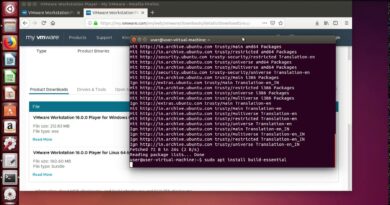How to install and watch Netflix on Ubuntu Linux
This video shows how to watch Netflix on Ubuntu, I included the commands.
Commands:
wget -q -O – https://dl-ssl.google.com/linux/linux_signing_key.pub | sudo apt-key add –
sudo sh -c echo deb http://dl.google.com/linux/chrome/deb/ stable main /etc/apt/sources.list.d/google.list
sudo apt-get update
sudo apt-get install google-chrome-stable
Ubuntu version:
Ubuntu 16.04 Xenial Xerus Daily Build Desktop amd64 09-Dec-2015
Click to Subscribe: https://goo.gl/wZsHge
Full Gear List: http://goo.gl/B82SYR
Ultimate Setup Tour: https://goo.gl/PSdkpc
Follow me:
Google+ : https://goo.gl/8vfAf2
Twitter: https://twitter.com/BasicITStuff
Credits:
Audio file(s): Barge, Gunnar Olsen
by Basic IT Stuff
linux download