How To Install And Write SWIFT Code on LINUX UBUNTU
In this video i am gonna show you how to install and run swift
code on linux ubuntu .
Make Sure Your ubuntu version is higher than 14.00 LTS . You Can Try it on any
other linux distributions ..
About Swift :
Swift is apple developed programming language .It can be used primarily for apple devices . Swift is also used as GENERAL PURPOSE language meaning it is very
easy to write and understand the syntax which is very friendly . Apple Supports swift
programming language for Linux systems so that people can learn swift programming
language without having apple computer . Swift can also be used to learn the basic
fundamentals for the beginners . Swift is open source project and you can install it
on linux ubuntu and start writing the code ..
Download Swift For Ubuntu :
https://goo.gl/pDoMYA
To Edit Bash.Rc File Type In terminal Below Command :
sudo gedit /etc/bash.bashrc
Audio Used In the video :
Beat your competition
ubuntu
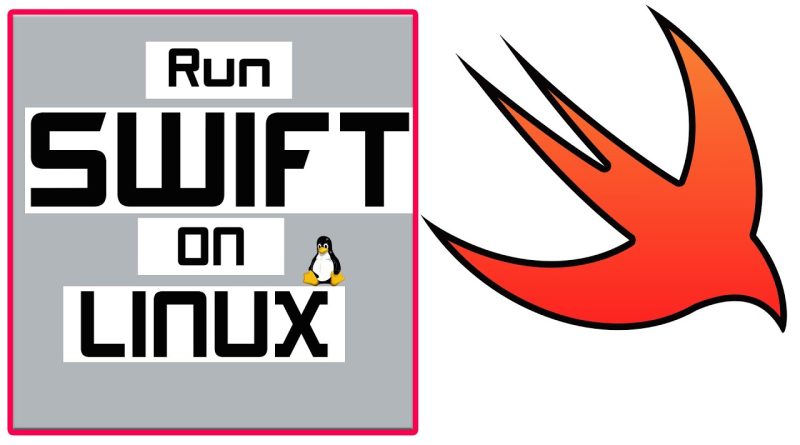


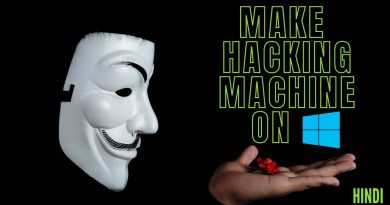
Thanks a lot for the help, the best video on this I have seen. One thing is that it is possible to write the code in a text file with .swift extension. Then you can run the code with "swift [File Path]"
ide
Very nice and clear, thanks.
It is better to use "export PATH=path/to/swift:$PATH" i think
I bash file got corrupted all because of you. Burn in hell.
Thanks. Is posible make a GUI desktop application in linux with swift?
Hello, i have an error : failed to stop process at REPL breakpoint when i tape swift
Can I write swift on an IDE on linux ?
swift: /usr/lib/x86_64-linux-gnu/libstdc++.so.6: version `GLIBCXX_3.4.22' not found (required by swift)
That is an error. BTW, I use Linux Mint.
Awesome, thanks a lot.
Thanks bro that worked perfectly….
Great vid! tkx
But can i write IOs apps with it?
thank's for your video,..
but sorry, i'ill ask about this problem when i finished to follow your tutorials,.
i use linux mint,. swift can run on my terminal, but i always found this command on my terminal.
bash: /home/fairuz/swift-2.2.1-RELEASE-ubuntu14.04/usr/bin:: No such file or directory
and this is when i try to command : "sudo"
fairuz@fairuz-Inspiron-N4050 ~ $ sudo su
Command 'sudo' is available in '/usr/bin/sudo'
The command could not be located because '/usr/bin' is not included in the PATH environment variable.
sudo: command not found
can you help me to solve this problem?
please
Hie mahn ! Can you make a step by step tutorial on installing Photoshop CC on linux distros ?
Hope you don't have any problem !
Also, which screen recorder in linux ?
Thanks Bro !