How to install/build/download qtscrcpy software | Windows | Linux | Mac | Full Video
Hello guys! I am back with an amazing video. In this video, I will show you how to install, download and build the qtscrcpy software on various platforms such as Windows, Linux and Mac. I have covered each step so that you guys don’t have to look elsewhere, everything is provided in the video. Hopefully, my video helped you. In case of any problem you are facing let me know in the comments section. I will try to solve it as soon as possible.
Thank you for watching…
Commands and References:
https://drive.google.com/file/d/1Tl7htucpq6thm9QjXMpDxKlXek626Eof/view?usp=share_link
BG Music:
––––––––––––––––––––––––––––––
Hip Hop Rap Instrumental (Crying Over You) by christophermorrow
Creative Commons — Attribution 3.0 Unported— CC BY 3.0
Free Download / Stream: http://bit.ly/2AHA5G9
Music promoted by Audio Library
––––––––––––––––––––––––––––––
by 794Tech
linux download
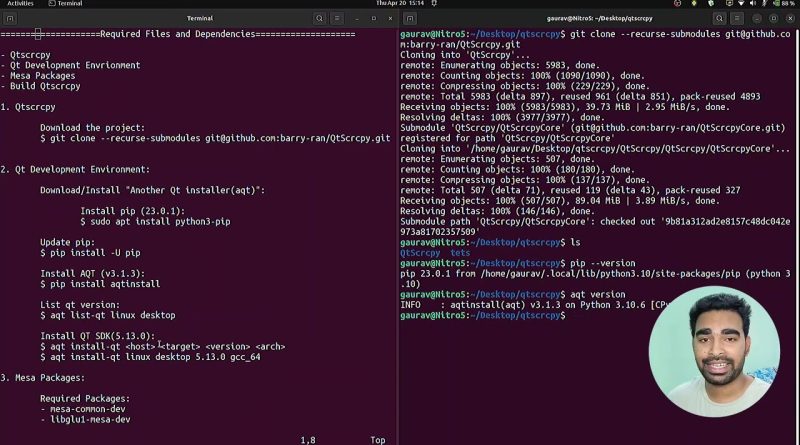
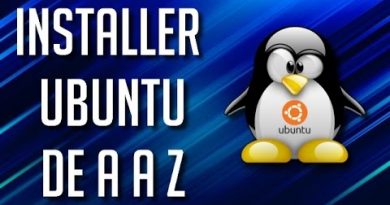


Hello! I'm stuck in 56% building progress. I don't get what makes it failed. can you help me what should i do?
Here's my current progress :
[ 56%] Building CXX object QtScrcpy/QtScrcpyCore/CMakeFiles/QtScrcpyCore.dir/src/devicemanage/devicemanage.cpp.o
Here's my error that i've got :
cc1plus: note: unrecognized command-line option ‘-Wno-c++17-extensions’ may have been intended to silence earlier diagnostics
cc1plus: note: unrecognized command-line option ‘-Wno-nested-anon-types’ may have been intended to silence earlier diagnostics
gmake[2]: * [QtScrcpy/QtScrcpyCore/CMakeFiles/QtScrcpyCore.dir/build.make:398: QtScrcpy/QtScrcpyCore/CMakeFiles/QtScrcpyCore.dir/src/devicemanage/devicemanage.cpp.o] Error 1
gmake[1]: * [CMakeFiles/Makefile2:170: QtScrcpy/QtScrcpyCore/CMakeFiles/QtScrcpyCore.dir/all] Error 2
gmake: * [Makefile:91: all] Error 2
error: CMake build failed, exiting……
hello sir can you create keymapper app that can be use with the newer version of scrcpy, because qtscrcpy is outdated but i need the keymapper function to play games
How to install on windows
great video it helped me a lot!! however now that everything is installed it wont recognize the file as an executable 😭 at least it doesnt seem to know what to run the file with (when i check the properties thing of QtScrcpy in output it and look at "open with" it defaults to Lutris, which doesnt work) can anyone tell me if i did something wrong, or at least tell me what QtScrcpy is supposed to open with so that I can run the app??
Which OS is this?
It healped meh a lot. I installed the software successfully, Thankyou Gaurav😇
👍👍