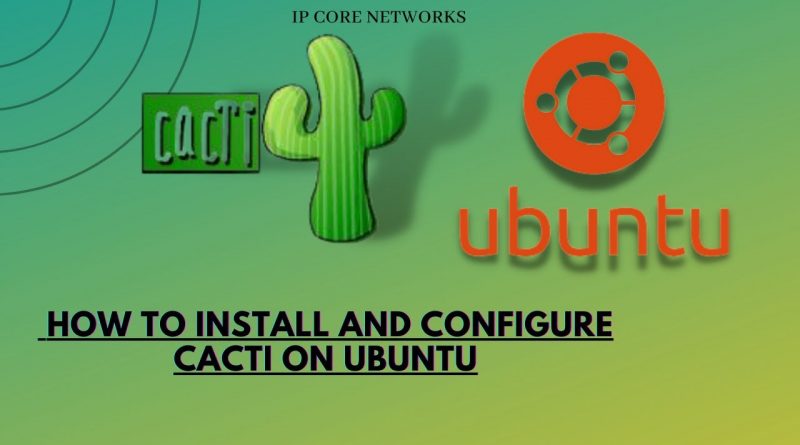How to Install Cacti Network Monitoring Tool on Ubuntu
Download step by step cacti installation and configuration commands
https://docs.google.com/document/d/1UyS5UMAU0WTnDzJIgcbT_mYCvHBY4P2CctMK6ShBtrE/edit?usp=sharing
https://ipcorenetworks.blogspot.com/2021/05/ip-core-networks-your-learning-your.html
How to configure and install cacti on Ubuntu/linux
Prerequisites
• A server running Ubuntu
• A root Privilege password is required to configure the cacti server.
Getting Started
Before starting, it is a good idea to update all system packages to the latest version. You can update them with the following command:
apt-get update -y
Once all the packages are updated, install other required dependencies by running the following command:
apt-get install snmp php-snmp rrdtool librrds-perl unzip curl git gnupg2 -y
Once all the dependencies are installed, you can proceed to the next step.
Install LAMP Server
Next, you will need to install the Apache web server, MariaDB, PHP and other required PHP extensions to your server. You can install all of them by running the following command:
apt-get install apache2 mariadb-server php php-mysql libapache2-mod-php php-xml php-ldap php-mbstring php-gd php-gmp -y
After installing all the packages, edit the php.ini file and make some changes:
nano /etc/php/7.4/apache2/php.ini
Change the following lines: and time zong according your country timezone date and time
memory_limit = 512M
max_execution_time = 60
date.timezone = Asia/Kolkata
Save and close the file then edit another php.ini file and make some changes:
nano /etc/php/7.4/cli/php.ini
Change the following lines:
memory_limit = 512M
max_execution_time = 60
date.timezone = Asia/Kolkata
Save and close the file when you are finished. Then, restart the Apache service to apply the changes:
systemctl restart apache2
Once you are finished, you can proceed to the next step.
Configure MariaDB Server
Cacti uses MariaDB as a database backend. So you will need to create a database and user for Cacti.
First, edit the MariaDB default configuration file and tweak some settings:
nano /etc/mysql/mariadb.conf.d/50-server.cnf
Add / Modify the following lines inside [mysqld] section:
collation-server = utf8mb4_unicode_ci
max_heap_table_size = 128M
tmp_table_size = 64M
join_buffer_size = 128M
innodb_file_format = Barracuda
innodb_large_prefix = 1
innodb_buffer_pool_size = 1028M
innodb_flush_log_at_timeout = 3
innodb_read_io_threads = 32
innodb_write_io_threads = 16
innodb_io_capacity = 5000
innodb_io_capacity_max = 10000
innodb_buffer_pool_instances=11
Save and close the file then restart the MariaDB service to apply the changes:
systemctl restart mariadb
#cacti #networkmonitoringtool #cactitutorials
ubuntu