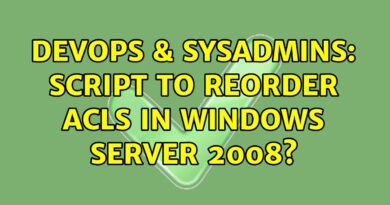How to install CentOS 7 in a few easy steps | Linux Server Installation
How to install CentOS 7 in a few easy steps | Linux Server Installation, How to Install CentOS 7, In this tutorial, you will learn how to install CentOS 7 in a few easy steps.
Step 1: Download The ISO Image
To get a copy of CentOS 7 download from its source mirror. CentOS 7 is now shipping for 64 bit platforms, and currently there is no 32 bit ISO image. This is primarily due to the fact that most servers in production are 64 bit.
Step 2: Make A bootable Drive
After you have downloaded the ISO image, make a bootable USB drive. Since Centos 6.5, you can create usb drive bootable by simply transferring iso file to usb using dd command. Win32DiskImager or Etcher are the alternative solutions, as we found Unetbootin no longer works for CentOS 7.
@Geek’s Lesson @linuxtutorials @linux @centos
#linuxadministrationtutorial #linuxforbeginners #netgurus #linux-guru
centos 7