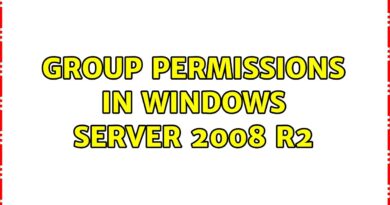How to Install CentOS 7 on VirtualBox in Windows 8 / Windows 10
Today, we are going to learn, how to install CentOs 8 on Virtual Machine in windows and How to use Virtualbox in windows.
How to install an operating system on Virtual Machine in windows | How to use Oracle VirtualBox
What is a virtual machine or VM ware?
A virtual machine is a machine within an OS. There is no physical existence of a hard drive, ram, or any other parts. Virtual machines are based on computer architectures virtually and provide the functionality of a physical computer.
Simply, we can create a virtual machine within our windows operating system or any other OS. The virtual machine will act like a different machine with different configurations.
In this video, you will learn how to install a Virtual Machine in windows, how to create a Virtual Machine, how to set up a Virtual Machine, and how to set up centos on a Virtual Machine.
Virtual Machines are also known as VirtualBox. We are going to use Oracle VM Virtualbox.
This video covered: how to install centos on a virtual machine in windows, How to install Centos on Virtual Machine in windows, CentOs, How to install CentOs, Virtual Machine, centos 7, Virtualbox, centos (operating system), how to install centos 7, windows 10, centos 8, VMware workstation, centos Linux, install centos, centos 7.2, Linux, how to use VirtualBox, VirtualBox tutorial, oracle VM Virtualbox, Virtualbox windows 10, VirtualBox ubuntu, centos 7 installation step by step, Virtual box, how to use the virtual box, virtual machine, etc.
centos 7