How to install CentOS 8 with VirtualBox 6.1 on Windows 10
CentOS is a widely used Linux distribution based on RedHat Linux. In this video, I am going to show you step-by-step how to install CentOS 8 in a VirtualBox virtual machine. The host OS is Windows 10.
What you will learn
1. How to set up a virtual machine in VirtualBox
2. How to install CentOS itself into that virtual machine
3. How and Where to get CentOS 8
4. How and Where to download the CentOS ISO file
5. How to install CentOS in VirtualBox
6. How to Create a virtual hard disk
7. How to create a virtual optical disk
8. How to boot the system from the hard drive and not again from the bootable USB
9. How to force unmount
10. How to successfully completed the CentOS 8.0 installation
Centos official download page – https://www.centos.org/download/
Song: Vexento – Now
Music provided by Vlog No Copyright Music.
Creative Commons – Attribution 3.0 Unported
Video Link: https://youtu.be/kUGnWqLRa0M
#computerEverywhere
centos 8
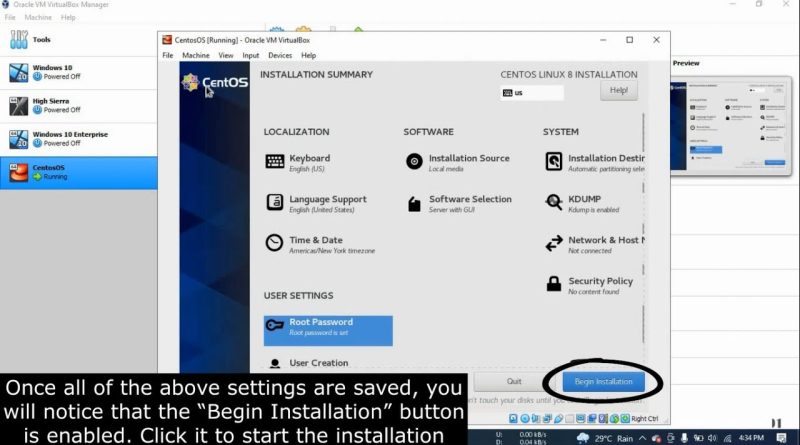
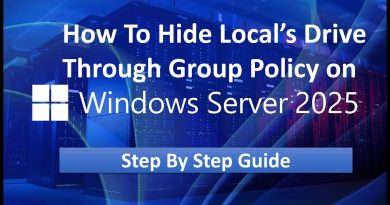


It worked!!! Thank you!