How to install CentOS with GUI | CentOS 7 server with gui step by step on Virtual Box 2022
In this Tutorial, you will learn how to install the centos 7 server with GUI step by step. This guide provides complete instructions on setting up a CentOS 7 server with a GUI.
Installation of CentOS 7 on VirtualBox is super easy just follow the steps:)
~How to Install VirtualBox on Windows 10
——————————————
System Network Administration
——————————————
~Motivational stories:
——————————————-
~ Best study tips:
————————————
~ Management Tutorials:
—
Music Provided By NoCopyrightNasheeds
Title: Soothing & Calming Background Nasheed ┇ Vocals Only [No Copyright Nasheeds]
Watch: https://youtu.be/GlNtaDB_H2s
Facebook: shorturl.at/aflT4
#linux
#linux_tutorial
#linuxcommands
#management
#managementlectures
#enlightenment
centos 7

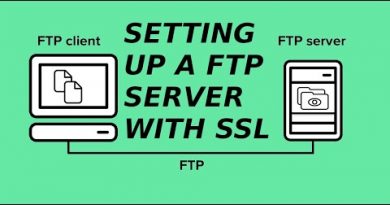
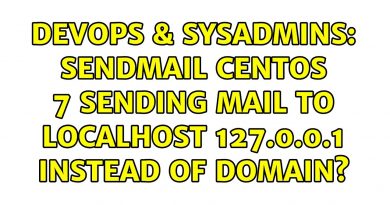

ty very much
Great video mate. That would be much helpful if you could show us how to upgrade a minimal version of centos to a GUI version