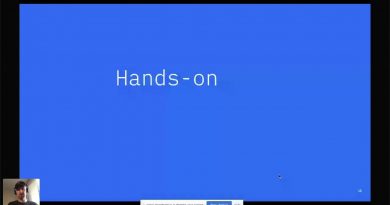How to install Chia on a raspberry pi on Ubuntu | Part 2: Python and Chia | step by step tutorial
How to install Python and Chia on a raspberry pi 4 step by step.
When you are finished with the installation of chia, please tip in “chia version” to find out the version you are running. If you are running anything that has “dev” in the end for example like this: “1.1.6.dev40” you have to update to a non-developer version.
To install a non-dev version, follow these the instructions:
sudo apt-get update
sudo apt-get upgrade -y
# Install Git
sudo apt install git -y
# Checkout the source and install
git clone https://github.com/Chia-Network/chia-blockchain.git -b latest –recurse-submodules
cd chia-blockchain
sh install.sh
. ./activate
If you got any questions leave them in the comments or write us on social media!
Code in order of the Video:
1. ssh root@PiIPaddress
2. apt-get install python3 -y
3. apt-get install python3-venv python3-distutils git -y
4. apt-get install -y build-essential python3-dev
5. git clone https://github.com/Chia-Network/chia-blockchain.git
you can also click the link and copy the URL form your browser.
6. cd chia-blockchain
7. sh install.sh
8. . ./activate
9. chia init
10. chia keys generate
or chia keys add
11. chia keys show
12. chia start node
13. chia show -s
14. chia show -c
Have a look at our Pool project!
Website: https://cropcroc.com/
Twitter: https://twitter.com/CrocCrop
Instagram: https://www.instagram.com/crop_croc/
ubuntu download