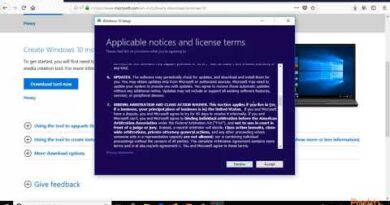How to Install Chromium Browser on Ubuntu 20.04 | Install Chromium on Ubuntu | Chromium on Linux
How to Install Chromium Browser on Ubuntu 20.04 | Install Chromium on Ubuntu | Chromium on Linux | Do you want to Install fastest web Browser on your Ubuntu 20.04 | Chromium Browser for Ubuntu 20.04 can be Installed on Ubuntu 20.04 easily. This video will guide you Installing Chromium Browser on Ubuntu 20.04 easily without any errors. The Ones who do not Know about Chromium Browser , Chromium is a fast, stable, and secure browser built for the modern web. It is the base of many browsers, including the most popular web browser in the world Google Chrome .
The key difference between Chromium and Chrome is that Chromium is open-source. It Chromium doesn’t include proprietary web codecs and doesn’t send crash reports and usage tracking to Google. If you prefer open-source applications, then Chromium is an excellent choice.
Installation Steps & Linux Commands for Installing Chromium Browser:
1. Run Sudo Apt Update on your Ubuntu 20.04
2. Install Chromium Browser on Ubuntu using ” apt install chromium-browser ”
3. Installing Chromium Browser on Ubuntu 20.04 may take couple of Minutes
4. After Install is Complete you can run Chromium Browser from Applications Menu
Anything to ask ? Comment it. Thanks for Watching & Being on TechSolutionZ
ubuntu