How to install Cisco Packet Tracer on Ubuntu
How to install Cisco Packet Tracer on Ubuntu
You installed Ubuntu on your laptop/desktop after following my post 7 easy steps to install Ubuntu on a VM and now you ask yourself if you can run Cisco Packet Tracer on your machine.
The short answer is yes. You can install and run Cisco Packet Tracer on Ubuntu.
In this post I will show you the steps you need to take in order to achieve this goal.
Table of Contents
Go to Cisco Networking Academy
Create an account or login to your existing account
Download Cisco Packet Tracer
Install Cisco Packet Tracer
Open Cisco Packet Tracer
Explore Cisco Packet Tracer
Additional training for Cisco Packet Tracer
#CCNA #PacketTracer #Linux #Ubuntu #GulianTechnology
If you prefer to read, you can find the written form of this video here:
CONNECT WITH ME:
LinkedIn: https://www.linkedin.com/in/petru-gulian
Support my work: https://www.buymeacoffee.com/petregmdQ
cisco academie
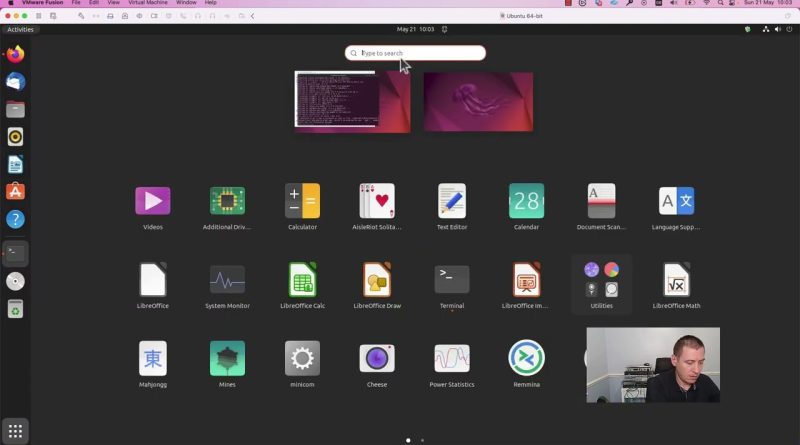



Hi, I'm trying to install Cisco Packet Tracer on my Ubuntu 23.10. However I keep receiving the error "Some packages could not be installed. This may mean that you have
requested an impossible situation or if you are using the unstable
distribution that some required packages have not yet been created
or been moved out of Incoming.
The following information may help to resolve the situation:
The following packages have unmet dependencies:
packettracer : Depends: libgl1-mesa-glx but it is not installable
E: Unable to correct problems, you have held broken packages."
Is this because Cisco Packet Tracer is not supported on Ubuntu 23.10?
Your help is truly appreciated.
tnx ❤