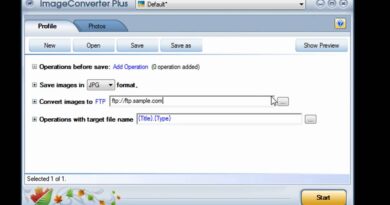How to Install & Configure Storage Replica on Windows Server 2019 (step by step Lab Setup & Conf..)
#WindowsServer2019 #StorageReplica #MCSE #MCSA #WindowsAdmin
######################################################
This Video is Show on How to Configure How to Install & Configure Storage Replica on Windows Server 2019 (step by step) (Easy way to install & configure)
######################################################
Network Test Command
Test-SRTopology -SourceComputerName SVR02 -SourceVolumeName R: -SourceLogVolumeName L: -DestinationComputerName SVR03 -DestinationVolumeName R: -DestinationLogVolumeName L: -DurationInMinutes 10 -ResultPath c:TestReport
To Create Partnership
New-SRPartnership -SourceComputerName SVR02 SourceRGName SG01 -SourceVolumeName R: -SourceLogVolumeName L: -DestinationComputerName SVR03 -DestinationRGName SG02 -DestinationVolumeName R: -DestinationLogVolumeName L:
windows server replication
server to server storage replication
storage replica windows server 2019
install storage replica server 2019
storage replica windows server 2016
storage replica vs dfsr
storage replica failover
storage replica waiting for destination
Lab Setup for Storage Replica
requirements for storage replica
Storage Replica Overview
Cluster to cluster Storage Replication
Step by Step Server-to-server storage replication
Storage replica – failover
How To Implement Storage Replica
server to server storage replication
microsoft file replication
parts bins
block level replication
storamerica
set srpartnership
microsoft replication
china protectors at walmart
Storage Replica Windows PowerShell
Hyper-V Replication V. Storage Replica
Configuring Storage Replica on Windows Server 2016
Server-to-server storage replication
How to get Storage Replica configured?
configure windows server core
configure windows server PowerShell
configure windows server 2019
configure windows on Storage Replica
windows server configure ntp
windows server