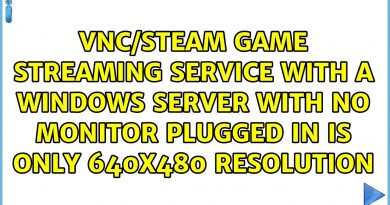How to install Control Web Panel – CWP – কিভাবে একটি ভিপিএস এ কন্ট্রোল ওয়েব প্যানেল ইনিস্টল করতে হয়
🚀 Ready to take control of your server management? Learn how to install Control Web Panel (CWP) with this comprehensive step-by-step tutorial! In this video, we’ll walk you through the entire process, from downloading the necessary files to configuring CWP for optimal performance.
🔧 What is Control Web Panel (CWP)? CWP is a powerful and user-friendly web hosting control panel that simplifies server administration tasks. Whether you’re a seasoned developer or just starting, CWP provides a feature-rich environment for managing your server with ease.
📌 Key Highlights:
1️⃣ Preparation: We’ll start by ensuring your server meets the requirements for CWP installation. From server specifications to software prerequisites, we’ve got you covered.
2️⃣ Downloading CWP: Learn where and how to download the latest version of Control Web Panel to ensure you have the most up-to-date features and security patches.
3️⃣ Installation Process: Follow our detailed instructions to install CWP on your server. We’ll guide you through each step, explaining configuration options along the way.
4️⃣ Post-Installation Optimization: Discover essential post-installation steps to enhance the security and performance of your server. We’ll cover basic configurations and recommended settings.
5️⃣ Accessing CWP: Once installed, find out how to access and navigate the Control Web Panel. Explore the user-friendly interface and get ready to manage your server effortlessly.
🛠️ By the end of this tutorial, you’ll have Control Web Panel up and running on your server, giving you the tools you need to manage websites, databases, email, and more. Don’t let server management be a daunting task—empower yourself with CWP!
#CWP Official Website: https://control-webpanel.com/
Server Update Command: yum update
CWP Install Command:
Installer for CentOS 7 (recommended)
cd /usr/local/src
wget http://centos-webpanel.com/cwp-el7-latest
sh cwp-el7-latest
Installer for CentOS 8, Alma Linux and Rocky Linux
cd /usr/local/src
wget http://centos-webpanel.com/cwp-el8-latest
sh cwp-el8-latest
👍 If you found this tutorial helpful, don’t forget to like, share, and subscribe for more tech tutorials and server management tips. Leave your questions and comments below, and I’ll be happy to assist you on your server management journey! 🌐✨
🎉🎉 Payoneer Referral Link
=====================
https://cutt.ly/45SWOQh
✅ Facebook Group: https://www.facebook.com/groups/StackByter/
✅ Facebook Page: https://web.facebook.com/StackByter/
Follow Me:
✅ Facebook: https://web.facebook.com/shiponkormoker
✅ Linkedin: https://www.linkedin.com/in/shiponkarmakar/
✅ Twitter: https://twitter.com/shipukarmakar
✅ Email: hello@shiponkarmakar.com
✅ Domain and Hosting Services: https://univahost.com
✅ StackByter Official Website: http://asianprogrammer.com/
Thank you for watching this video.
centos 7