How to install Cyberpanel with OpenLiteSpeed on Ubuntu and basic Configuration
In this tutorial, we’ll walk through the process of installing CyberPanel with OpenLiteSpeed on Ubuntu and performing basic configurations to ensure optimal performance and security. First, we’ll start by installing CyberPanel, a web hosting control panel that simplifies server management tasks. CyberPanel comes with OpenLiteSpeed, a lightweight and high-performance web server, as its default web server. To begin, we’ll update the package index on our Ubuntu server and install the necessary dependencies for CyberPanel. Once the dependencies are installed, we’ll proceed with the installation of CyberPanel by running the installation script provided by the CyberPanel team.
Next, we’ll secure our CyberPanel installation by enabling SSL encryption for the CyberPanel connection. This involves obtaining an SSL certificate from a trusted certificate authority and configuring CyberPanel to use this certificate for secure communication. SSL encryption helps protect sensitive data transmitted between the user’s browser and the CyberPanel interface, preventing unauthorized access and data interception.
In addition to SSL encryption, we’ll enhance the security of our CyberPanel installation by installing ImunifyAV AntiVirus, a robust antivirus solution designed specifically for web servers. ImunifyAV helps detect and remove malware, viruses, and other security threats, helping to keep our server and websites safe from cyber attacks.
Furthermore, we’ll install CSF (ConfigServer Security & Firewall), a powerful firewall solution for CyberPanel. CSF provides advanced firewall features such as intrusion detection, login failure detection, and brute force protection, helping to secure our server against various cyber threats. We’ll configure CSF to block unauthorized access to CyberPanel, FTP, and SSH ports, applying maximum protection to our server.
To ensure that only trusted IP addresses can access our server, we’ll add our static IP address to the whitelist of CSF. This restricts access to the server’s services to only the specified IP addresses, reducing the risk of unauthorized access and potential security breaches. Additionally, we’ll add Dynamic DNS (DDNS) entries to the CSF whitelist, allowing us to access our server securely from anywhere with a dynamic IP address.
By following these steps, we can install CyberPanel with OpenLiteSpeed on Ubuntu and perform basic configurations to enhance the security and performance of our server. With SSL encryption, ImunifyAV AntiVirus, CSF firewall, and whitelisting configured, our CyberPanel installation will be well-protected against cyber threats, ensuring a secure hosting environment for our websites and applications.
—————————————–
Please visit this blog for more details on this video:
https://www.techonmart.com/hosting/how-to-install-cyberpanel-with-openlitespeed-on-ubuntu-and-basic-configuration/
—————————————–
00:00 Install Cyberpanel with OpenLiteSpeed
03:47 Open Cyberpanel Control Panel
04:21 SSL the Cyberpanel connection
07:22 Install ImunifyAV AntiVirus on Cyberpanel
06:10 Install CSF Firewall for Cyberpanel
10:06 Add Static IP to whitelist of CSF
11:04 Add DDNS to whitelist of CSF
12:48 Block Cyberpanel Ports
14:26 Block FTP and SSH Ports
—————————————–
#CyberPanel #OpenLiteSpeed #Ubuntu #SSL_CyberPanel #ImunifyAV #CSF #Server_Security #Web_Server_Protection
—————————————–
Please subscribe, then activate the bell, like and share so you never miss anything.
We also read and care about all comments and correspondence.
—————————————–
Get App :
https://www.techonmart.com/go/yluj
—————————————–
TechOnMart Website :
https://www.techonmart.com/go/qpzi
—————————————–
WhatsApp Channel:
https://www.techonmart.com/go/uu8i
—————————————–
Github :
https://www.techonmart.com/go/1pkf
—————————————–
Linkedin :
https://www.techonmart.com/go/cnai
—————————————–
Facebook :
https://www.techonmart.com/go/qxfs
—————————————–
Instagram :
https://www.techonmart.com/go/qrgz
—————————————–
Messenger :
https://www.techonmart.com/go/aocs
—————————————–
Reddit :
https://www.techonmart.com/go/3jpt
—————————————–
Pinterest :
https://www.techonmart.com/go/w0f4
—————————————–
Twitter :
https://www.techonmart.com/go/6m98
—————————————–
#TechOnMart #Web_Hosting #Information_Technology #IT #Business_Email #Domain #Hosting #Website #HelpDesk #Root #Windows #Linux #Administrator #Server #VPS #Windwos_Server #Firewall
by TechOnMart
windows server dns
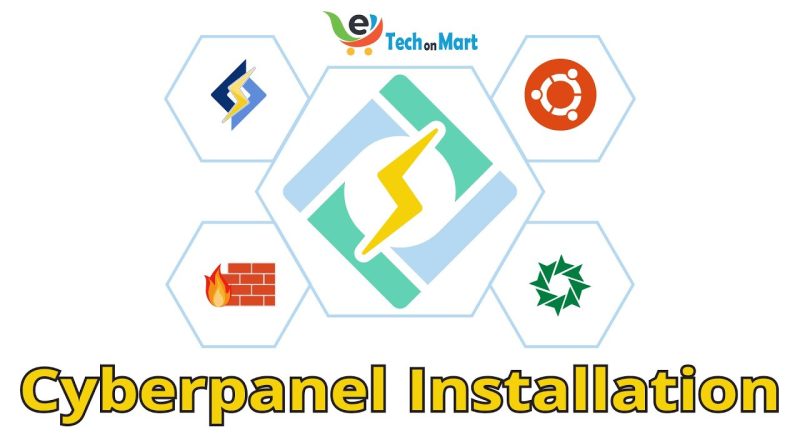



how set up wizard