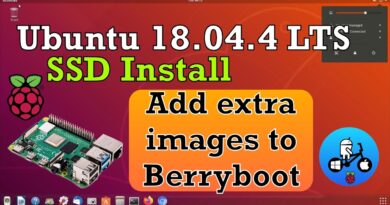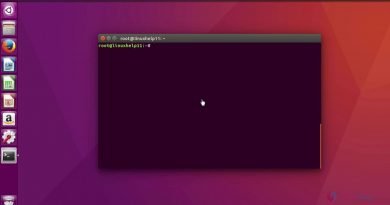How to install Dev-C++ in Ubuntu? | Mr. CodeDreamer | Saurav Phuyal.
How to install Dev-C++ in Ubuntu? | Mr. CodeDreamer.
Installing “Wine”. Use the following command in terminal to install wine to your Ubuntu OS
“ sudo apt-get install wine “
**if not installed in the first time just run the code for the second time. It should work.
Then confirm installation by typing “wine” in the terminal. If “wine” has been installed successfully you’ll get a message as follows.
Usage: wine PROGRAM [ARGUMENTS…] Run the specified program
wine –help Display this help and exit
wine –version Output version information and exit
2. Download the Dev-C++ portable version from the following link.
https://sourceforge.net/projects/orwelldevcpp/files/Portable%20Releases/Dev-Cpp%205.11%20TDM-GCC%20×64%204.9.2%20Portable.7z/download
3. Go to the downloaded file and extract it.
4. Go into the extracted file where devcpp.exe exists.
5. Right click and open the terminal in the same directory where devcpp.exe exists
6. Then run the following command.
“ wine devcpp.exe “
7. Done. Now you’ll be able to run Dev-C + + the same as in windows.
*************************************************
PLEASE LIKE, COMMENT, SHARE & SUBSCRIBE.
THANK YOU.
ubuntu