How to install dotnet (.NET) in Ubuntu 22.04 LTS and Setting up VS Code for .NET Development
This is a complete tutorial, here, You will learn How to install dotnet (.NET) in Ubuntu 22.04 LTS | Linux and Setting up VS Code for .NET Development Ubuntu 22.04 | Linux.
Thank You For Visiting My Channel.
****** Subscribe & Support ******
ubuntu
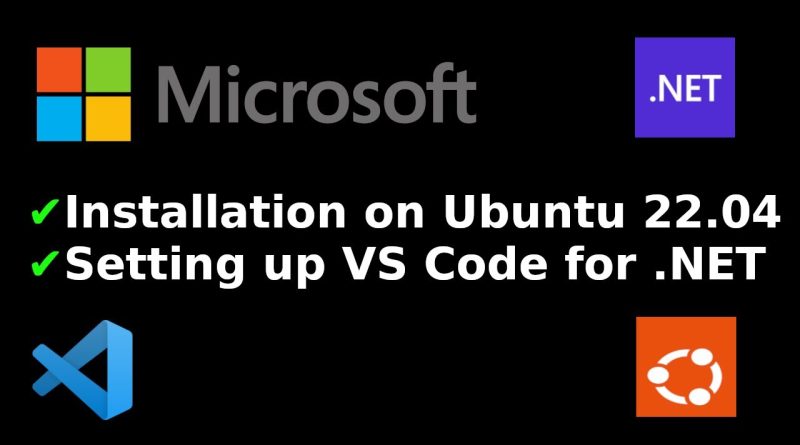


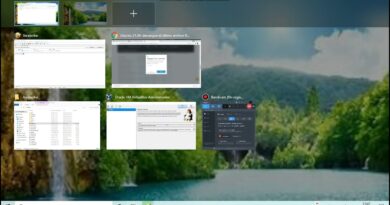
Thanks a lot , Great Video tutorial ….
why ıam getting this error Error: [/usr/share/dotnet/host/fxr] does not exist (I removed ten times and installed again)
No need to copy the localhost-link.
Simply hold Command (Mac) or CTRL (Windows/Linux) and click the link.
It will open the address in default browser.
.net framework on ubuntu ??
Thanks. Can I use ubuntu for Windows applications with .core 7 SDK?
bro how about for the mssql database?
says The command could not be loaded, possibly because:
* You intended to execute a .NET application:
The application '–version' does not exist.
* You intended to execute a .NET SDK command:
thx but why no links in the description ?
future suggestion: when you want the users to go to a URL, include it in the description box.
Wow I’m an idiot I thought after I installed it that it was in I didn’t know I had to create a directory. That explains my issue
Awesome!!! Your explanations are so easy to follow. Thanks a lot!
thx