How to Install Eclipse IDE on Ubuntu 24.04 LTS Linux (2024)
How to Install Eclipse IDE on Ubuntu Linux Using Snap | Step-by-Step Guide
How To Install Oracle Java (JDK) On Ubuntu 24.04 LTS – https://youtu.be/UwytmFFQF6Y
Eclipse IDE is a versatile and powerful development environment widely used for Java and other programming languages. This guide will show you how to install Eclipse IDE on Ubuntu Linux using the Snap package manager, ensuring a straightforward and reliable installation process. Follow these steps to set up Eclipse IDE on your Ubuntu system.
**Step-by-Step Instructions:**
**Step 1: Update Your System**
1. Open a terminal window by pressing `Ctrl + Alt + T` or searching for “Terminal” in the Applications menu.
2. Update your package list to ensure you have the latest information on the newest versions of packages and their dependencies:
“`bash
sudo apt update
“`
**Step 2: Install Snap (if not already installed)**
1. Ensure that Snap is installed on your system. Ubuntu typically comes with Snap pre-installed, but if it’s not installed, you can install it with:
“`bash
sudo apt install snapd -y
“`
**Step 3: Install Eclipse IDE Using Snap**
1. Use the Snap package manager to install Eclipse IDE. This command will download and install the latest version of Eclipse:
“`bash
sudo snap install eclipse –classic
“`
The `–classic` flag ensures that Eclipse has the necessary permissions to operate correctly on your system.
**Step 4: Launch Eclipse IDE**
1. Once the installation is complete, you can start Eclipse IDE from the terminal or the Applications menu.
2. To launch Eclipse from the terminal, use the following command:
“`bash
eclipse
“`
**Step 5: Verify Installation**
1. When Eclipse launches, you will be prompted to select a workspace location. This is the directory where your projects will be stored. Choose a location and click “Launch.”
2. Verify that Eclipse IDE starts correctly and is ready for use by creating a new Java project or any other project type you prefer.
**Additional Tips:**
– **Updating Eclipse**: Snap packages are automatically updated, so your Eclipse IDE will stay up to date with the latest features and security patches.
– **Installing Additional Plugins**: Enhance Eclipse functionality by installing additional plugins via the Eclipse Marketplace (`Help – Eclipse Marketplace`).
– **Troubleshooting**: If you encounter any issues with Eclipse after installation, you can check the Snap logs for more information:
“`bash
snap logs eclipse
“`
By following these steps, you can easily install Eclipse IDE on your Ubuntu Linux system using Snap and set up your development environment efficiently.
Don’t forget to like, share, and subscribe for more tech tutorials and tips!
#EclipseIDE #Ubuntu #Linux #Snap #TechTutorial #HowTo #Java #Development #IDE #UbuntuLinux #TechTips #Tutorial
ubuntu


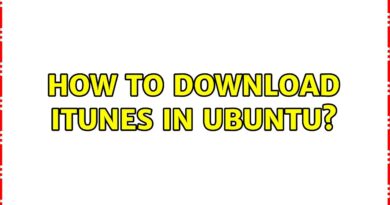
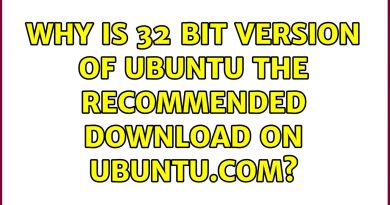
How To Install Oracle Java (JDK) On Ubuntu 24.04 LTS – https://youtu.be/UwytmFFQF6Y
Wow, people are still using this.