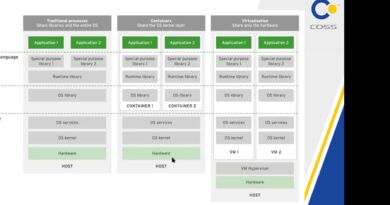How to install Free SSL let's encrypt certificate in windows server | AWS Cloud or Any server -Part1
How to install free ssl let’s encrypt certificate in windows server | AWS/Amazon Cloud server – Part1
let’s encrypt Githup win-acme path : You Can donwload win-acme script
https://github.com/win-acme/win-acme/releases
Agenda here:
1. Create Server
2. Add Security Group
3. Create Key pair
4. Lunch Instance
5. Download win-acme script
6. Server Manager open and install web server (IIS)
7. Configure web server (IIS)
8. Code put in root path
9. Generate SSL Certificate
Follow all steps you can install free ssl certificate in your windows machine easily.
Email : lnx.solution@gmail.com
windows server