How to Install GCC the C compiler on Ubuntu 22.04 LTS Linux
Learn how to install GCC, the C compiler, on Ubuntu 22.04 LTS (Linux) using the build-essential package. #Ubuntu #GCC #CCompiler #Linux
GCC (GNU Compiler Collection) is a popular compiler for the C programming language. To install GCC on your Ubuntu 22.04 LTS system, you can utilize the build-essential package, which includes GCC along with other necessary tools for building software.
Follow these steps to install GCC on Ubuntu 22.04 LTS:
1. Open the Terminal: Launch the Terminal on your Ubuntu system. You can do this by searching for “Terminal” in the applications or using the Ctrl+Alt+T keyboard shortcut.
2. Update package information: Before installing any packages, it’s a good practice to update the package information. Run the following command in the Terminal:
“`
sudo apt update
“`
3. Install build-essential: Use the following command to install the build-essential package, which includes GCC:
“`
sudo apt install build-essential
“`
This command will install GCC and other necessary tools required for building software.
4. Verify the installation: After the installation is complete, you can verify it by checking the version of GCC installed on your system. Open the Terminal and run the following command:
“`
gcc –version
“`
This command will display the version of GCC installed on your system.
Congratulations! You have successfully installed GCC, the C compiler, on Ubuntu 22.04 LTS. Now you can write and compile C programs using GCC.
Installing GCC on your Ubuntu system enables you to develop and run C programs, allowing you to dive into the world of C programming and build a wide range of software applications.
Start your C programming journey on Ubuntu 22.04 LTS by installing GCC. #Ubuntu #GCC #CCompiler #Linux #CProgramming
ubuntu

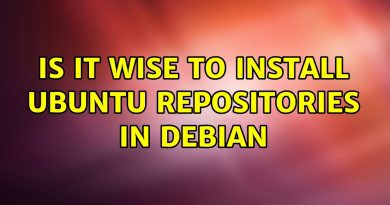

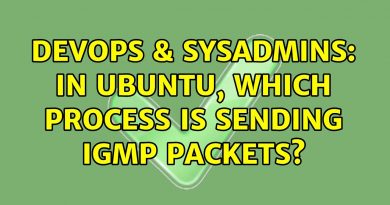
very clear, worth watching it
top notch video! thanks!
Good explanation… It was very useful for me.
hey, so if i change anything in file i need to recomplile everything again..or i can just cintinuee with only ./test.c command
THANKS, SO MUCH MASTER
Thanks sir,very easy explanation
Great explanation sir❤