How to Install GLPI on Ubuntu?
Useful links:
https://glpi-install.readthedocs.io/en/latest/prerequisites.html
https://faq.teclib.com/03_knowledgebase/procedures/install_glpi/
Timestamps:
00:00 – Install GLPI on Linux Ubuntu
00:50 – The 6 steps to install GLPI
01:59 – Step 1 – Installing the server components
02:40 – Step 2 – Database configuration
05:38 – Step 3 – Preparing files and folders to install GLPI
10:12 – Step 4 – Conceding permissions to files and folders for GLPI
11:04 – Step 5 – Configure the Web server parameters
14:28 – Step 6 – Install GLPI using a web browser
Read our blog post about this topic: https://glpi-project.org/how-to-install-glpi-on-ubuntu/
by Teclib’ – Open IT Solutions
linux dns configuration



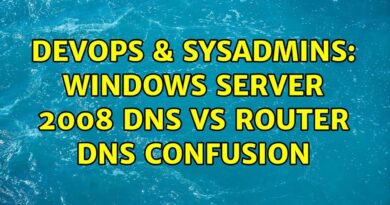
Can you make a video to show us how to import device information in batches through the datainjection plug-in in glpi10,and make devices into a cabinet view? I really need this. I tried many times and ended up with the wrong format.No one on the Internet has talked about it in its entirety!
This video would've saved me a lot of time 2 weeks before. Tutorial well done tho 🙂 Can you tell me why moving the files to different folders (/etc/glpi : for the files of configuration of GLPI (config_db.php, config_db_slave.php) are needed? I just finished configuring GLPI but no documentation/tutorial mentioned the need to move these files to separate folders.