How to Install Gnome Desktop on Ubuntu 16.04 | 17.04
This Video shows how to install Gnome Desktop Environment on Ubuntu.
Instructions:
1. Enter following commands
sudo apt-get install gnome-shell ubuntu-gnome-desktop
2. When prompted, select the login manager of choice (LightDM is the default Unity manager and GDM is the GNOME default — either will work).
Subscribe our channel for more tech stuff.
Our Facebook Page – https://www.facebook.com/Easytechstudios/
Instagram – https://www.instagram.com/easytechstudios
ubuntu


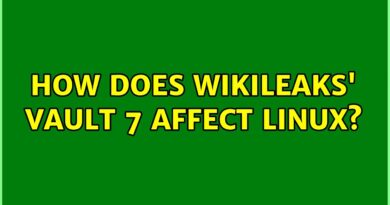

Thank uuu
Thanks for help 👍
Hey.. mine is not booting up after this. Can anyone tell why
Liked
I want to uninstall this!! My school gave me a computer with this and I want to install windows
How make a user to login, like you saw mayur after reboot. I see nothing after reboot
thanks for the video. ill try installing this. do i get any issue after installing gnome in ubuntu 16.04. just clarify me!! is this gnome just for ui?
W: Possible missing firmware /lib/firmware/i915/kbl_guc_ver9_14.bin for module i915
W: Possible missing firmware /lib/firmware/i915/bxt_guc_ver8_7.bin for module i915
How i solve this trouble ?
I am not able to get install it on Ubuntu 18.04. Isn't it compatible with 18.04?
Thank you! AMAAAAZING
Something is installing on mine. Let's see what it is…
How can I RDP the server using Windows Remote Desktop?
Good… now how do you uninstall it?
Gooooooodddddd