How to Install GNU/Linux UBPorts Ubuntu Touch on Oneplus One (and Nexus 5)
Here’s a guide to installing Ubuntu Touch from UBports, a GNU/Linux mobile platform forked from the original Ubuntu Touch from Canonical. This installation is on a Oneplus One phone (see Nexus 5 comments below). I will also compare this installation process to a Nexus 5 and note any differences here.
The two download links referred to in the video:
(1) UBPorts Installer 0.3.2-beta (as of 10/23/2019)
https://github.com/ubports/ubports-installer/releases/tag/0.3.2-beta
(2) Missing ADB dll’s (Windows Only)
https://brax.me/tools/adb-dll.zip (my site)
or if you want to have a trusted source,
https://developer.android.com/studio/releases/platform-tools.html
Copying the Missing DLL’s (Windows ONLY)
Copy the dll files from the directory containing the ADB platform tools dll’s as follows:
copy *.dll /users/your-user-id/appdata/roaming/ubports/platform-tools
(3) Cable Type Warning – do not use USB cables that have a white USB-A at the end. That signals that it is USB 1.x which is not compatible for this. Use USB-A black (for USB 2.0) or blue (for USB 3.0). Otherwise you will waste time trying to figure out why nothing is running.
***** UPDATE **** Nexus 5 *****
Many differences with procedures on a Nexus 5…
1. Enable Developer mode on Android by (a) clicking 7 times on Build Number in About Phone, (b) Then in developer options will become visible. Enable ADB Debugging.
2. On the first boot of the Nexus to the Recovery menu, you have first do an oem unlock.
So when I got the error ‘Failed Locked Device’, I did the following command:
cd/users/Your-User-Id/appdata/roaming/ubports/platform-tools
fastboot oem unlock
fastboot erase cache
This will bring an interface on the Nexus 5 Phone recovery to manually select to unlock. Choose yes to unlock.
3. Then unlike the Oneplus One, you can’t just leave it on the menu when you go to the Recovery menu. You have to manually select Boot Loader for step1 and then Recovery Mode for Step 2.
This difference may be because the Nexus 5 was running Android originally while the Oneplus One was running Cyanogen Mod. So the boot loader behaved differently.
First impressions: the Nexus 5 is very smooth. I would actually say the browser is a bit faster. Just slightly slower than my Google Pixel when running Android.
This is definitely an option compared to a Oneplus One.
The Oneplus One has a better camera. The CPU specs are very close. The Oneplusone is at 2.5GHZ, the Nexus 5 is at 2.3GHZ with the same Snapdragon CPU and GPU.
CAUTION: Some Nexus 5 models will not have band support with US Carriers. I have one of those. So I can use it only for testing and not as a phone.
**********************************
PREINSTALLED NEXUS 5 WITH UT
**********************************
Check my site rob.brax.me and visit the store to see if
I have a stock of Nexus 5 with Ubuntu Touch preinstalled.
Usually I buy some Nexus 5’s each week.
**********************************
I’m the Internet Privacy Guy from Los Angeles. I’m here to educate. You are losing your Internet privacy and Internet security every day if you don’t fight for it. Your data is collected with endless permanent data mining. Learn about a TOR router, a VPN , antivirus, spyware, firewalls, IP address, wifi triangulation, data privacy regulation, backups and tech tools, and evading mass surveillance from NSA, CIA, FBI. Learn how to be anonymous on the Internet so you are not profiled. Learn to speak freely with pseudo anonymity. Learn more about the dangers of the inernet and the dangers of social media, dangers of email.
I like alternative communication technology like Amateur Radio and data communications using Analog. I’m a licensed HAM operator with a General license.
Contact Rob on the Brax.Me App (@robbraxman) for encrypted conversations.
https://bytzVPN.com Premium VPN with Cloud-Based TOR Routing
https://whatthezuck Cybersecurity Reference
https://brax.me Privacy Focused Social Media – Encrypted Communications
http://rob.brax.me Store for BytzVPN, BraxWifi Router, and merchandise
ubuntu


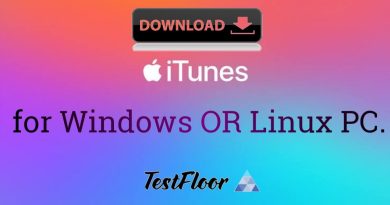
is this the same process for a pixel 3a?
Yeah, I wish this worked on the Nexus 5 but it has been nothing short of a cluster f!@k. I used the 0.3.2.beta and it can't detect the device. If you download the latest and greatest UBport from their site it detects the Nexus 5 but says it is not supported. What's up with that? Short of standing on my head I have tried everything I know to do but I don't want to brick the phone. Funny thing is the PC shows 4 devices in the Device Manager and they have no driver files associated with any of them. But, the latest and greatest UBports still can see the phone and knows it is Hammerhead.
I was lost during the installation process. But Ubuntu is running now TanXx. Brax.
You can install custom rom images without a PC by loading both a recovery tool app and the OS images onto an SD card and then entering the device recovery mode and then loading the recovery tool app and then flashing the OS image using the recovery tool app. Can't you install the ubuntu touch OS image without a PC the same way?
Great video. I'm going to get to the phone activated on consumer cellular and then change to Ubuntu touch.
Has anyone succeeded by following these instructions?
what about installing on a galaxy not 3
Whats adb debugging? I cant find it
Is it possible to use Windows 8.1 for this for the Nexus 5?
Always high quality reviews from you, Rob. I miss a review from you about Ubuntu Toch on Xiaomi Phones like the Xiaomi Redmi (note) 7 or the Xiaomi Pocophone F1. Ebay is flooded with these devices, and they can be found at the good price, and there are several Ubuntu Touch installation instruction available for these devices. But which device to choose? The Pocophone F1 with 6 GB RAM and octacore processor which can be found on ebay starting from 100 USD is certainly a deal-breaker. But is the installation mature? For people who are interested in phone security, Veracrypt is an interesting topic. Veracript is a mature desktop encryption software, which is available for Windows 10 and Ubuntu. But can it be used on Ubuntu Toch, for instance with a keyboard? After installation, it requires only entry of a password during booting. Does this work with Ubuntu Touch without a keyboard?
Hi I tried to install Ubuntu touch from Linux mint to my old Samsung galaxy note 4.
I installed it but it has 3 bugs
1 it does not see the simcard
2 it does not store the wifi password.
3 the front camera bugs when I shoot a picture and the telephone switches off.
What do you think I can do to solve these problems please?
Thank you
Ive wondered if the post will work with the Oppo Find 7 and 7a, same factory as the OnePlus One. Great info!
How stable is ubuntu touch on Nexus 6P? Can you please do a tutorial on how to install and run Ubuntutouch on Nexus 6P? Thanks
Is this the right phone?
https://www.kogan.com/au/buy/heybattery-oneplus-5t-a5010-6gb-ram-64gb-rom-face-unlock-dual-sim-smartphone-black-op-5t-64-bk/?utm_source=bing&utm_medium=cpc&utm_campaign=Bing+PLAs&utm_term=1101400107879&utm_content=Ad+group+%231
Thanks Rob, good effort. However following it with the newer 0.7.4 beta of the UBports installer, experienced over 8 hours of frustration trying to install Ubuntu touch on a New Nexus 5 using Windows 10 (following your instructions) Linux Mint and Gallium OS, I fired-up an old Mac Pro, installed Android Studio, and the Installation completed in a matter of mins. without an issue.
I am following the video with a brand new Nexus 5 and using my win 10 desktop. Everything went as shown until I got to the screen that identifies the phone. even manual has no listings. I guess maybe I missed something. I copied the DLL's to the directory on the video except I used my user name instead of demo as instructed. Can someone help me get thru this road block?
Can i run this os in redmi note 7s
What about the LG G4?
I have a One plus 7t pro. Does it also Work on my phone?
Hey, great tutorial on how to get these up and running Ubuntu Touch! This runs flawlessly on my Nexus 5 with absolutely no issues; However, with the oneplus one, upon flashing it and everything working successfully, it fails to recognize my simcard, as well as in the Wifi settings, it only allows me to select "previous wifi connections", which there are none. Would you happened to know a fix to this? I have searched around for the solution, and am unable to find any. Any advice would be great, and i'm sure would be beneficial to many others in the same predicament! Thanks again for all of your help with these videos.
so the "how to" install vid from Linux and the differences "install from ubuntu vs windows" never been uploaded? I am trying to do this from Ubuntu but for example the UBport-installes says that hold volume up and power….this video says volume down + power…..either way, its not working….(not on my onepulsone at least)