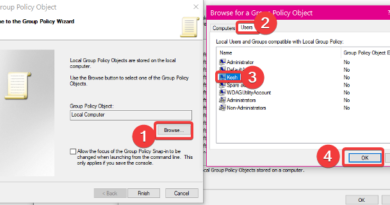How to Install Grub-Customizer on Ubuntu 23.10 Mantic Minotaur | Bootloader Customization Ubuntu
How to Install Grub Customizer on Ubuntu 23.10 Mantic Minotaur | Bootloader Customization Ubuntu – This simple tutorial shows how to install Grub-Customizer and use this graphical tool to configure the boot-loader in Ubuntu 23.10 Mantic Minotaur. Grub Customizer is a popular tool to configure Linux’s default Grub boot-loader. With it, user can easily move, remove, and rename the boot entries, change default system to boot if you have Linux dual- or multi-boot with other OSes, add kernel parameters, and change the menu screen appearance, select theme (if any). The software was available in Ubuntu system repository. But removed in recent Ubuntu releases due to scripting issue, which may break the process when upgrading Ubuntu to a higher version. The software developer has fixed the issue by releasing a new version and made it into PPA.
Terminal commands:
1. sudo apt update
2. sudo add-apt-repository ppa:danielrichter2007/grub-customizer
3. sudo apt update
4. sudo apt install grub-customizer
5. Benfit
ubuntu