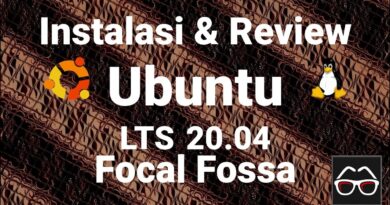How to Install Guest Additions for Ubuntu in VirtualBox | Ubuntu 20.04 64bit
In this video, I will show you how to install Guest Additions for Ubuntu in VirtualBox, on a Windows 10 PC. To install the Guest Additions package, you will require a complete installation of VirtualBox, Extention Pack, and Ubuntu. If you have not ready installed those, check link below for ‘How to Install Ubuntu in Virtualbox.
===============================
Commands Used for Guest Additions
sudo apt-get update
sudo apt-get upgrade
sudo apt install build-essential dkms linux-headers-$(uname -r)
===============================
Related Links
Install VirtualBox and Extension Pack: https://www.youtube.com/watch?v=-vnQOBRn8BA
Download Ubuntu: https://ubuntu.com/download/desktop
How to Install Ubuntu in VirtualBox: https://youtu.be/IOwlnpWPuj0
Geekrar Guides Youtube Channel: https://www.youtube.com/channel/UCfsJ237sdyYb2LoxEFRg0yw
Geekrar Blog: https://www.geekrar.com
Geekrar Forum: https://forum.geekrar.com
ubuntu