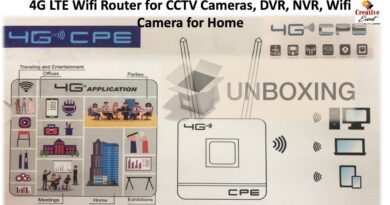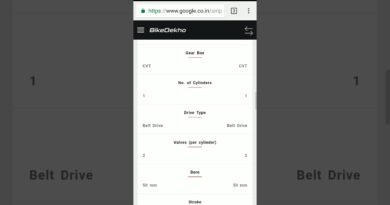how to install Hikvision IP Camera with NVR | Hikvision IP Camera Setup| Hikvision NVR configuration
===============Download Link of Course Outline ===============
https://drive.google.com/file/d/1rI3_qo-5A0elqSeFZBcQdIxUhzE0isAH/view?usp=drivesdk
In this video we will learn about
How to install CCTV Hikvision IP Camera using POE Switch, NVR, Ethernet Cable etc. For start installation first you configure IP Address to Hikvision IP Camera then we will make ethernet cable and connect RJ45 connector on both sides of cable then connect one side of cable with cctv ip camera and other side with POE on POE Port and connect another cable with POE on LAN Port & other side of this cable connect with NVR. Then configure NVR for access camera.
Default ip address of Hikvision Camera is 192.168.1.64
Let’s watch this video for complete detail of everything.
If any one want to start our business of CCTV Camera installation then Subscribe to my channel and click on Bell icon for learn complete course.
============For Contract on Social Network =================
==============Subscribe============
https://www.youtube.com/channel/UCjZQMSToreovA07m44Wm4xQ
=============YouTube============== https://www.youtube.com/channel/UCjZQMSToreovA07m44Wm4xQ
=============Facebook =============
https://www.facebook.com/groups/238341864085081/
=============Instagram =============
https://www.instagram.com/nafasat13
%%%%%If you have any query regarding cctv camera system or in this video then comment me or email%%%%%
For any query please email or comments Hbftech0786@gmail.com
Regards: Nafasat Ali
From: Gujranwala
============For Watching More Famous Videos ================
How to configure Hikvision IP Camera
How to configure DAHUA IP Camera
How to install Dahua IP Camera
IP camera setup unboxing and material requirement in urdu
How to make ethernet cable
How to watch TV and CCTV Cameras on same LED
Cctv Camera Installation Course Outline | Cctv Camera Tutorials by HBF tech
ipv4