How to Install IntelliJ IDEA on Ubuntu 18.04 LTS?
How to Install IntelliJ IDEA on Ubuntu 18.04 LTS?
If you don’t have Java jdk installed on ubuntu 18.04 LTS, Go to the link below and Install it first:-
Download IntelliJ IDEA from Location below:-
https://www.jetbrains.com/idea/
Follow the video tutorial to Install IntelliJ IDEA on Ubuntu 18.04 LTS, if you get any questions. Let me know in the comment section.
Thanks for watching, please like and subscribe
======================================
YouTube Subscribe: https://goo.gl/4lCCN8
Twitter: https://twitter.com/techmespot
Website: http://techmespot.com
#howto #InstallIntelliJIdea #Ubuntu
ubuntu


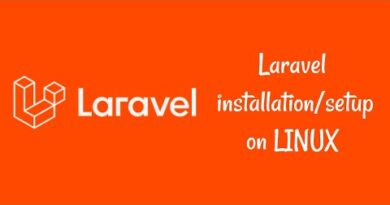

Thanks u so much
Really thanks
So neatly explained! Thanks a lot!
thanks
i keep getting permission denied
thank you, great job!
worked perfectly!
nice