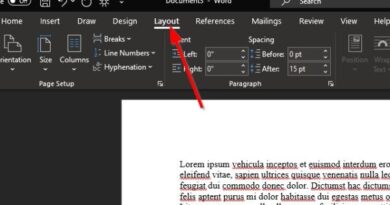How to Install Jitsi Meet on Google GCP – Setup on Ubuntu Server 18.04
Install and setup Jitsi Meet Server on Ubuntu 18.04 in Google GCP Cloud. Step by step tutorial to host your own Jitsi video conference server. Jitsi Meet allows you to host video conferences, share screens, chat on your own hosted Jitsi server open source video conferencing.
Link to install from GCP Marketplace:
https://console.cloud.google.com/marketplace/details/cloud-infrastructure-services/jitsi-meet
Step by step tutorial can be found on our website: How to install Jitsi on GCP
How to Setup Jitsi Meet on Azure/AWS/GCP
Jitsi Meet is an open-source (Apache) WebRTC JavaScript application that uses Jitsi Videobridge to provide high quality, secure and scalable video conferences. Jitsi Meet allows for very efficient collaboration. Users can stream their desktop or only some windows. It also supports shared document editing with Etherpad. You can also stream onto Youtube
On the client side, no installation is necessary. You just point your browser to the URL of your deployment. This video tutorial is about installing a Jitsi Meet suite on your Linux server and hosting your own conferencing service in the cloud (GCP).
ubuntu