How to Install Kali Linux in VirtualBox | Kali Linux 2022.4 Windows 11
Here’s the latest guide, Kali Linux 2023.2: https://youtu.be/4H4VUg9tRJQ
This guide will show you how to install Kali Linux 2022.4 in VirtualBox 7, on a Windows 11 PC. To install the operating system you will require VirtualBox installed with the Extension Pack, which can be downloaded for free, as well as the Kali Linux ISO. Both are linked below.
Step by step guide: https://www.geekrar.com/easy-way-to-install-kali-linux-in-virtualbox-2023/
===============================
Video Notes
Minimum System Requirements
– Windows 10 or Windows 11
– VirtualBox and Extension pack installed
– 2 GB RAM
– 20 GB Free disk space
Download Kali: https://www.kali.org/get-kali/#kali-bare-metal
Download VirtualBox: https://www.virtualbox.org/
Private Discord: https://patreon.com/GEEKrar
===============================
Other Helpful Links
Install VirtualBox 7 in Windows 11: https://youtu.be/omQ6mLF2zYA
Geekrar Guides Youtube Channel: https://www.youtube.com/c/GeekrarGuides
Kali Linux on VMware: https://youtu.be/yQRGubUOTeQ
Geekrar Blog: https://www.geekrar.com
Thumbnail Fan Art Credit: https://github.com/dorianpro/kali-linux-wallpapers
===============================
Other popular videos:
Big Sur on VirtualBox: https://youtu.be/oO72gadgQGI
Android on VirtualBox: https://youtu.be/UvDGqDEPFlU
Kali Linux on VirtualBox: https://youtu.be/7ebpF7Qcj7M
Ubuntu on VirtualBox: https://youtu.be/IOwlnpWPuj0
Monterey on VMWare: https://youtu.be/XrnxwyzDk5s
Ubuntu on VMWare: https://youtu.be/Q0Na0f1NtpA
===============================
Connect with Me
▶ Blog: www.geekrar.com
▶ Twitter: www.twitter.com/Geekrar
▶ Instagram: www.instagram.com/geekrar.official
▶ Email: contact@geekrar.com
My Other Channels
🎬 GEEKrar Main Channel: youtube.com/c/GEEKrar
🎬 GEEKrar OpenBox Shorts: https://tinyurl.com/GKRshorts
🎬 CryptoJar: https://tinyurl.com/CryptoJar
#geekrarguides #kalilinux #virtualbox
by GEEKrar Guides
linux download
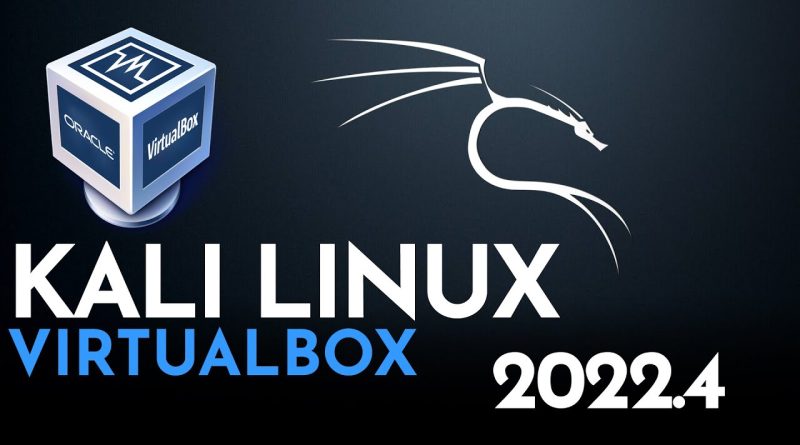


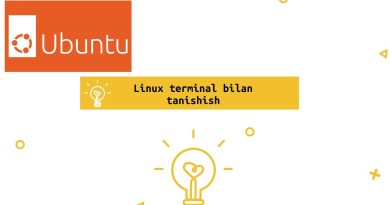
Thanks so much mate helped me out loads this video 👍
how to change my kali linux like a winrar to be disc?
Hi friend, thanks for your video, it is straight to the point.
I just have one question on min 5:09, in the "Select and Install software" step, you edited that part, and I got stuck on that step, because it is taking so long, it is almost an hour and it still not finishing to install. How long does it takes to install KALI OS?
Thanks in advance.
dude plz help its not running during instllation process it got stuck at python 3 i dont know bro
2:37 when i go here it says :no items match your search???
hey I followed every step but i had an issue the thing is i'm stucked at booting process it's not showing any progress
please help resolve it 🙁
thank you very much i really struggled for 2 days on installation process , this video helped me a lot !!!
Awesome video, this video helped me through my class work, i was able to install Kali on my machine and performed my pen-test. My professor's steps did not work for me but this video did the magic.
I felt the linux coming inside of me
hi thank you
My computer Kali Linux have stuck on black screen not opening after installation plz help me
Soory for English
Wow!!! nice video. Thank you for this.
install bootloader to your primary drive?
should i click yes or no
Thanks!
wifi available?
You helped me so much with this video…Thank You!!!!!!!
I have some error
I have a blank terminal that really does not allow me to do much of anything. I got to the part where I rebooted it. I got the splash screen, but I never got the login screen. It just goes to a blank(black) terminal that really does not allow me to do anything.
that was really helpful!!
Thankyou so much