How to Install Linux on a Microsoft Surface (Ubuntu 22.04 Linux Surface Kernel)
In this video, I show you how to install Linux OS on your Microsoft Surface device. We will use Ubuntu Linux 22.04, but you can choose another OS and follow the instructions on the GitHub repository.
GitHub Repo: https://github.com/linux-surface/linux-surface/wiki/Installation-and-Setup
Rufus: https://rufus.ie/en/
Ubuntu ISO: https://ubuntu.com/download/desktop
Introduction: 00:00
Setup USB: 00:39
Install Ubuntu: 03:56
Linux Surface Kernal: 07:40
Done Yay! 12:30
ubuntu



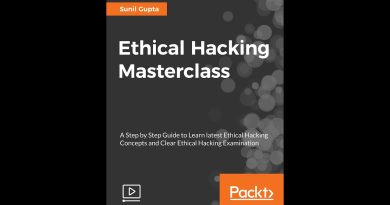
Thank you for watching! What I have found after using this:
Pros:
Battery Life has been increased by a lot (especially in power saving mode)
Increase of speed (a lot)
Does not take long to boot
Linux <3
Pen does work
Camera does work
Touchscreen works (Bloons TD 6 tested lol)
If you are coding it works super well.
Cons:
The boot sequence is tedious I have yet to find out how to not select the kernal each time the computer is booted. (kind of annoying)
Other than that I recommend if you are contemplating on switching do it. I bough this surface back in 2018, and after installing Linux it has brought it back to speed.
Great video! Installed Ubuntu on my surface pro 7.. there is a problem with the display resolution.. it says 2736×1824 in the display settings but there is a gap horizontally on both sides.. any ideas how to fix this?
Partition scheme is MBR or GPT ? thanks in advance
Install the secure boot MOK, then reboot (without updating Grub?), cause my Surface Pro 5 doesnt reboot again… I get the microsoft logo… I managed to get around that by NOT installing the secure boot, then it DOES reboot, I'd like secure boot if I can get it, but part of me now things "Its working, screw secure boot"
Almost no substantial additions to the process on your part. But still a nice little walk-through, to see the process once.
will it work in surface 2 ?
Thank you for sharing! Very useful info!
Great video, so simple, I got my Surface Pro 4 128GB up and running Ubuntu with wifi touchscreen ….. Just great and straightforward
Anyway to run linux on ARM SPX SQ2?
can u do mintos on surface??
@BradleyDAllen My comment disappeared about kernel version 6.5.6 on my surface pro 7. On your name -a info I see you do not have surface pro 7.I wanted to add that I installed ubuntu myself somehow 2 years ago as I informed in my video https://youtu.be/RhvEco-VpkE?si=K6Q1oQk_q0TVAZ5i
What kind of surface pro do you used here and did you get the camera working?
Thank you.
Who maintains the kernel ? Is it an official release for ubuntu? Also were you able to use the surface pen with some apps?
Is this Surface Pro 4 in your video ?
Is installing that Surface kernel even necessary? For example, I could care less about touchscreen on my Surface Laptop 5. Am I not able to just run with the stock Ubuntu kernel?
I got stuck after the kernel update and did not get prompted to insert the surface password.
And did not manage to make it boot again so i ended upp rolling back to Windows 🙁
Will try again when there is a nativ client for GeforceNow for LInux 🙂
does installing ubuntu prevent the flickering ??
I first installed Ubuntu correctely but failed installing the linux kernel. Then I installed windows again on my surface but now I can´t even install the ubuntu. It just get stucked at a black screen with the windows logo. Anyone knows how to get rid of this bug? Thanks, great video
Good guide
I have just installed Fedora 38 on Surface pro 4. Although I have not tested everything, so far it works. Thanks for the video!
Nice Video. Thank you lot. Someone knows if you need the Keyboard for the installation? My Surface 4 Pro do not recognize a Typecover anymore (tested with a working one…).
Kinda run to a problem. My surface pro 9 doesn’t reboot at all. Wether on windows or Linux. Even after trying different boot configurations . What went wrong and how to fix this ????
No matter what I do, I cant get the imaged USB to launch after setting the USB option. Always comes up saying there's no bootable device and then throws me back into the UEFI menu.
Thanks for this helpful video! very important, simple and easy to understand, +1 subscriber!
Does this work on a surface rt ARM? Thanks
Very helpful thanks Bradley. Lookin' handsome in the reflection.
Is it still Dual Boot even though I have Ubuntu, can I still switch to Windows 11 when I need to?
Hi Bradley,
First of all, thank you for this outstanding work.
I thoroughly followed all your explanations and tried again and again but I always got the same error right after the final reboot :
"error : bad shim signature.
error : you need to load the kernel first.
Press any key to continue …"
Please, let me know what is going wrong.
Best Regards …
Christian Aussourd
Will all of this work with Linux Mint?
I want to buy surface pro 7
I5 1035g4 8/128
I'm a pentester and im not sure if the cpu can handle this:
Multi Tabs in firefox
Burpsuite
Brute force…?
Is I think correctly, that after this trick I'll have two OS linux and Windows?
They still haven't gotten the surface pen to work properly like it does on windows just yet.
can I install Ubuntu 22.04.3 LTS 64bit on my surface rt 32bit
Does this work on Microsoft Surface RT with ARM CPU?
Thanks
Work on surface rt?
わかりやすい動画でした。
ありがとう!!゚+。:.゚(*゚O゚ *)゚.:。+゚