How to install macOS on windows 11 using Hyper-v
In this tutorial, I’ll guide you through the process of setting up a macOS Sonoma virtual machine within Hyper-V on a Windows 11 system
UEFI, Open.Core and Recovery
https://drive.google.com/file/d/1XWXXAmk4EgR9rO8OC7Ac5AQUbU6MvouN/
Other tutorials:
1. How to install windows 11 on Hyper-V
2. Windows Server 2022 installation guide step by step
3. windows 11 installation step by step
4. How to enable Hyper-V on Windows 11
5. How to install & Configure AD, DNS and DHCP in Windows Server 2022
6. Deploy desktop backgrounds wallpaper using Group Policy
7. How to install Ubuntu linux on Windows 11 using Hyper v
8. How to install windows Server 2025 using hyper-v
#macos #macossonoma #hyperv
by Mikz Medina
linux dhcp server


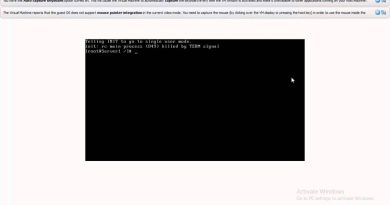

Is it possible to passthrough a vgpu to this vm?
Nice next chrome OS please
Very informative tutorial thanks for this
Nice tutorial next how to install chrome OS using hyper V