How to install MongoDB 6 on Windows 10/ Windows 11 (2023)
In this video I am going to show How to install MongoDB on Windows 11 operating system. We Will see How to Install MongoDB Community Edition on Windows. Also we will see How to run MongoDB as Windows Service.
MongoDB is one of the most used, open-source document database, and NoSQL database. MongoDB is developed by 11gen. It is written in c++ and it is a document-oriented database. It uses BSON format.
show dbs-Print a list of all databases on the server.
use {db} – Switch current database to {db}
show collections-Print a list of all collections for current database.
db.collection.find()-Find all documents in the collection and returns a cursor.
This tutorial will provide you good understanding on MongoDB concepts and provide you the hands on skills to be a MongoDB expert.
This tutorial is intended for students and new developers who are wants to learn MongoDB Database in easy to understand steps. This tutorial will provide you MongoDB concepts which will help you to get started with MongoDB quickly. After finishing this course you will Lay the foundation of NoSql databases from where you can take yourself at higher level of expertise.
#Windows11 #MongoDB #NoSql #ProgrammingKnowledge
“Unlocking the Power of MongoDB: A Step-by-Step Guide to Installing MongoDB 6 on Windows 10/11”
Are you looking to harness the full potential of MongoDB on your Windows 10/11 system? Look no further than this tutorial, where we’ll be showing you how to install MongoDB 6 on your computer in just a few easy steps.
With clear instructions and practical examples, you’ll learn how to download and install MongoDB on your Windows system, configure the server, and start using MongoDB to store and manage your data. Whether you’re a beginner just starting out or an experienced developer looking to expand your skills, this tutorial is for you.
So why wait? Join us and start unlocking the power of MongoDB on your Windows 10/11 system today!
#MongoDB #Database #Windows #Windows10 #Windows11 #Installation #Tutorial #SoftwareDevelopment #TechTutorial #DataManagement #NoSQL
windows server



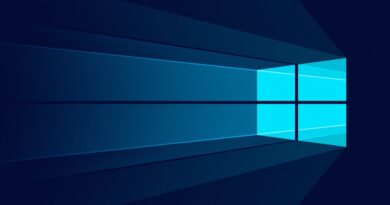
These steps worked for me . Thanks 🙂
Thanks.
very informative thanks for helping
Muchas gracia por la explicación fue de bastante ayuda!
u saved me, i love u
you just save my life
thank you
This channel always help installing new softwares glad to have a gem like that
Thanks bro 👍
thanku so much sir
Thank you !!!!!!
how to set username password
thanks bro it workss
thank you very much, mongoDB server and shell are working on my system
Thank you 👍
Thank you for the enlightenment!
++
i never enjoy watching a video tuto ,'till i watched yours! thank you so much <3
Thank you so much for helping
00:05 Download and install MongoDB on Windows 11
01:40 Install MongoDB server and optionally install the shell later
03:21 MongoDB is automatically installed as a service
04:55 MongoDB Compass is a graphical user interface for connecting to your MongoDB server.
06:42 You can create a database and collection in MongoDB and insert data into the collection.
08:30 To use MongoDB shell, separate installation is required
10:11 Install MongoDB and set up system environment variable
11:59 How to install the latest version of MongoDB on Windows
Thank you, sir. It was a big help.
thanks mate, now it works :))
thank you so much
Thank you😊
Thanks for such a wonderful vedio…. I was facing issues since 2-3 days..
Thankyou so much 🌟😇
You helped a lot of people because most of the solutions suggest to add the mongodb.exe bin directory to the env path, not the mongoshell.
thanks
thanks
Great video!!!
Thank you sir🙏
Thank you so much. This worked 100% 😀
Mongodb compass is not showing ik desktop
while checking mongod –version …i'm getting mongod is not recognize
Nice video
What an absolute god. A real life saver
Hey I want to thank you. Your video is just awesome . And so smoothly u install it
very helpful video for me
very helpfulllllllllllllllllllllllllllllllllllllllllllllllllllll…………
Thank you soo much your video is really helpful for me…..🙏👍
Thank You!!!!!
nice tut
Hi, should the startup warnings concern me? I see the same thing showing in this video as well.
Thanks bhaiii
Hey i can't able to edit the system variables, and i stucked here please help me from this .
Excellent 👌
This was great, but just one thing i wanted to mention, when you inserted the data you nexted your field inside the id.