How to Install Mutter Rounded on Ubuntu 22.04 and Fedora 36
In this video, we will show you how to add transparency, blur, and set rounded corners application window on GNOME Shell using a simple script called mutter rounded. in this video, we are implementing the script on Ubuntu 22 04 and Fedora workstations 36.
Mutter Rounded is a simple script patch for mutter that will take over Mutter’s place and unlock some advanced features such as blur. transparency, window outline, and corners. Settings can be applied through dconf-editor. or using a specific GUI called mutter-rounded-setting.
mutter-rounded:
https://github.com/yilozt/mutter-rounded
mutter-rounded-setting:
https://github.com/yilozt/mutter-rounded-setting
CHAPTERS OF THIS VIDEO
==================================
00:00 – Intro
00:09 – showcase mutter -rounded on Ubuntu 22.04 and Fedora 36
00:57 – Installing mutter-rounded on Ubuntu 22.04
06:34 – Installing Mutter Rounded Settings on Ubuntu 22.04
08:01 – Installing mutter-rounded on Fedora 36
10:53 – Installing Mutter Rounded Settings on Fedora 36
12:36 – Configuring mutter-rounded on Fedora 36 and Ubuntu 22.04
==================================
STAY connected to our Social Media:
==================================
Telegram: https://t.me/linuxscoop
Facebook: http://facebook.com/linuxscoop
Tumblr: http://linuxscoop.tumblr.com
Instagram: http://instagram.com/linuxscoop
Twitter: http://twitter.com/linuxscoop
Pinterest: http://pinterest.com/linuxscoop
📩 Business inquiry: linuxscoops@gmail.com
#Ubuntu2204 #Fedora36 #GNOME42 #Linux #Ubuntu #OpenSource
ubuntu
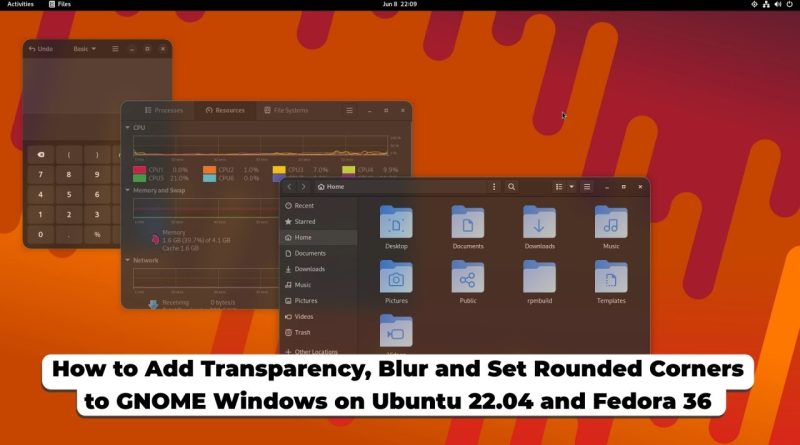


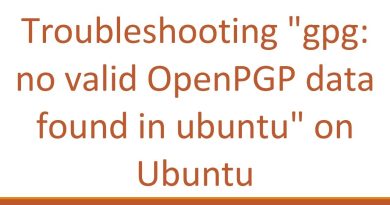
How do i use the "eye dropper tool"
What about instant mutter upgradable packages appearance in apt? Which I assume are official packages apt finds as newer versions making mutter fall back to defaults when updating the system.
Can anyone help me, please?
coffee-hunter:~/Downloads/mutter-rounded-setting$ gjs dist/mutter_settings.js
(gjs:6273): Gjs-CRITICAL **: 23:39:24.769: JS ERROR: Error: GSettings key clip-edge-padding not found in schema org.gnome.mutter
_checkKey@resource:///org/gnome/gjs/modules/core/overrides/Gio.js:580:23
createCheckedMethod/<@resource:///org/gnome/gjs/modules/core/overrides/Gio.js:532:30
@dist/mutter_settings.js:1:22437
@dist/mutter_settings.js:1:27804
@dist/mutter_settings.js:1:27808
(gjs:6273): Gjs-CRITICAL **: 23:39:24.769: Script dist/mutter_settings.js threw an exception
How do I set mutter rounded in terminal?
error to download dnf packages……
every time the session is closed again all the changes disappear
Bah… gcdemu doesn't work on my ubuntu 22.04
this tutorial make my ubuntu dead
I'm getting the error: patch -p1 while building, somebody help me out ……
cdemu??? For add ubuntu repos from iso?Are you seriously? sudo mount path/iso /media/cdrom -o loop
I can't even install Linux and you guys doing this???
it's crazy how you spent more than five minutes installing mutter-rounded in ubuntu while I'm using manjaro and took like 8 seconds to install the package from AUR
Can this work with KDE Plasma?
After installing this , there is system update related to mutter library. Post system update changes are gone related to mutter round. How can we stop this?
It's weird, but it works for 2 days. Then I have no more blur. I reinstalled it again but after 2 days, same problem. Is it due to system updates? When i launch "gjs dist/mutter_settings.js", i have this message:
(gjs:6704): Gjs-CRITICAL **: 08:09:48.738: JS ERROR: Error: GSettings key clip-edge-padding not found in schema org.gnome.mutter
_checkKey@resource:///org/gnome/gjs/modules/core/overrides/Gio.js:580:23
createCheckedMethod/<@resource:///org/gnome/gjs/modules/core/overrides/Gio.js:532:30
@dist/mutter_settings.js:1:22437
@dist/mutter_settings.js:1:27804
@dist/mutter_settings.js:1:27808
(gjs:6704): Gjs-CRITICAL **: 08:09:48.738: Script dist/mutter_settings.js threw an exception
Given the amount of packages installed that will run in the background, that configuration has to be a memory hog alongside the 1 GB of RAM that Gnome already uses.
What's your display configuration and font settings? It looks so stunning.
make[1]: * [debian/rules:70: override_dh_auto_test] Error 25
make[1]: Leaving directory '/home/flavio/Downloads/mutter-rounded/ubuntu/workspace/mutter-42.1'
make: * [debian/rules:20: binary] Error 2
dpkg-buildpackage: error: debian/rules binary subprocess returned exit status 2
debuild: fatal error at line 1182:
dpkg-buildpackage -us -uc -ui failed
[run] cd ../
[run] mv *.deb ../
mv: não foi possível obter estado de '*.deb': Arquivo ou diretório inexistente
[err: 1] mv *.deb ../
Why?
how do i completely uninstall it ?
In the first thing, It is shown that you need ISO image and load it etc. Is it really needed for this or Can I do it without doing that?
Do you have to manually add each window to the blur list? Is it not possible to blur all windows by default?