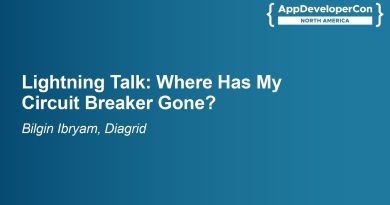How to Install MX Linux 23.2 "Libretto" + VMware Tools on VMware Workstation/Player
This video tutorial shows how to install MX Linux 23.2 on VMware Workstation/Player step by step. This tutorial is also helpful to install MX Linux 23.2 on physical computer or laptop hardware.
We also install VMware Tools (Open VM Tools) on MX Linux for better performance and usability features: Fit Guest Now, Drag-Drop File and Clipboard Sharing.
MX Linux 23.2 “Libretto” Installation Steps on VMware Workstation/Player
1- Download MX Linux 23.2 “Libretto” ISO
2- Create Virtual Machine
3- Start MX Linux 23.2 Installation
4- Install VMware Tools (Open VM Tools) on elementary MX Linux 23.2
5- Test VMware Tools Features: Fit Guest Now, Drag-Drop File and Clipboard Sharing
MX Linux Website: https://mxlinux.org/
Hope you found it helpful and informative. Please consider sharing.
PLEASE LIKE & SUBSCRIBE TO THE CHANNEL
—————————————————————————-
Website: https://Linux-Video-Tutorials.blogspot.com/
Twitter: https://twitter.com/LinuxVideoTut
Instagram: https://www.instagram.com/LinuxVideoTutorials/
Your Donation Matters! Each Small Contribution Helps 🤗 😇
*************************************************************
BTC: bc1qwtus98fmqwruvd2fdmcryrtrzy6rpheumjh5w9
ETH: 0x95ef4340F1D428C091AA5729FE2dB30f41e1EeC4
Any ERC20 Token: 0x95ef4340F1D428C091AA5729FE2dB30f41e1EeC4
LTC: ltc1qnvwrhxhrhzg3mzvz052ppjckmjs3k8vgjkgg9m
*************************************************************
by Linux Video Tutorials
linux download