How to Install Network Policy Server in Windows Server 2012 R2
This is a first part of two part video series on how to install and configure Network Policy Server to integrate Network Access Protection with DHCP Service.
In this video we will cover:
1) Install Network Policy Server (NPS) server role
2) Install and Configure DHCP Server role
In Next Video we will see how to configure NPS to use NAP with DHCP.
windows server



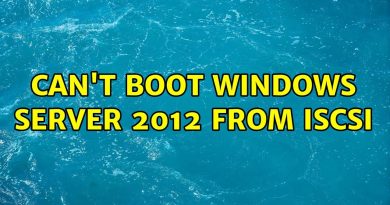
hi sir can i use this video for my lesson? thanks as reference?
we are not mind readers, add prerequisite to get too NPS stage of the install. Just write the Pre-req's.