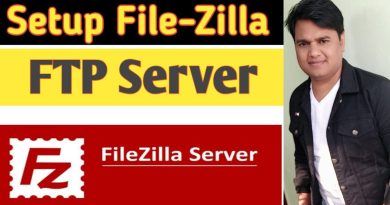How to Install NextCloud 16 on CentOS 7
NEW VULTR – Give Free 100$ : https://www.vultr.com/?ref=8372740-6G
How to Install NextCloud latest version on CentOS 8/7 : https://www.hvthang.com/how-to-install-nextcloud-on-centos-8-7/
*** *** ***
Code in this video : https://docs.google.com/document/d/1ywmb5rA4vj3vLXa3_D9ce2UCXP0TjRXIAHSQmyPtXmI/edit?usp=sharing
How to Install NextCloud 16 on CentOS 7 | NextCloud 16 | MariaDB 10 | PHP 7 | CentOS 7 | VPS
* Nextcloud is one of the most popular free and open source self-hosted file sync and sharing application.
You can use it to store your personal files, contacts, pictures, music and much more and it allows you to access them or share them with your friends at any time.
It is a popular alternative to another widely used file hosting application called ownCloud.
In this tutorial, we will show you how to install the latest version 16 of Nextcloud on CentOS 7
* Prerequisites system :
+ CentOS 7
+ LAMP ( Apache – MariaDB 10x – PHP 7x )
+ Selinux is Disabled
*[Step by step] Install NextCloud 16 on CentOS 7
– Step 1 : In Guide
1.1. Ensure SELINUX is Disabled
1.2. Firewalld service is stop
1.3. Install epel-release
1.4. Update your system
-Step 2 : Install and Config Apache
2.1. Install httpd
# yum install httpd
2.2. Start and Enable Apache service
#systemctl start httpd
#systemctl enable httpd
2.3. Ensure Apache service is running
#systemctl status httpd
-Step 3 : Install MariaDB 10.4
3.1. Add MariaDB 10.4 repository
Move to folder “/etc/yum.repos.d/
touch a file “MariaDB.10.x.repo
edit file
#vim
[mariadb]
name = MariaDB
baseurl = http://yum.mariadb.org/10.4/centos7-amd64
gpgkey=https://yum.mariadb.org/RPM-GPG-KEY-MariaDB
gpgcheck=1
3.2. Install MariaDB 10.4
# yum install MariaDB-server MariaDB-client
3.3. Start and Enable MariaDB service
#systemctl start mariadb
#systemctl enable mariadb
3.4. Secure MariaDB Database server.
#mysql_secure_installation
-Step 4 : Create new database for NextCloud
Login to MariaDB Database
#mysql -uroot -p
-Step 5 : Install PHP 7x
The default PHP version on CentOS 7 is PHP 5.4 and Nextcloud 14 requires PHP 7 or above, in this step we will install PHP version 7.
5.1. Install Remi repository for PHP 7.x
yum install http://rpms.remirepo.net/enterprise/remi-release-7.rpm
5.2. Enable Remi repository for PHP 7.2
5.3. install PHP 7 and several PHP modules required by Nextcloud
php php-dom php-mbstring php-gd php-pdo php-json php-xml php-zip php-curl php-pear php-intl setroubleshoot-server bzip2
-Step 6 : Download and Install NextCloud 16
move to folder “/var/www/htm”
6.1. Download and Extract NextCloud
Download NextCloud
#wget https://download.nextcloud.com/server/releases/nextcloud-16.0.0.tar.bz2
Extract NextCloud
tar -xvf
6.2. Install NextCloud
– create folder data
– set the permission for Apache user
****
Track: Unknown Brain, Heather Sommer, RudeLies – Perfect 10 (Unknown Brain & RudeLies VIP) [NCS Release]
Music provided by NoCopyrightSounds.
Watch: https://youtu.be/xahgjUd9nx4
Free Download / Stream: http://ncs.io/Perfect10ID
Track: Abandoned & InfiNoise – Night Caller (feat. Project Nightfall) [NCS Release]
Music provided by NoCopyrightSounds.
Watch: https://youtu.be/kLkhKjR9_A8
Free Download / Stream: http://ncs.io/NightCallerYO
Track: Robin Hustin – On Fire [NCS Release]
Music provided by NoCopyrightSounds.
Watch: https://youtu.be/S0STHSOPPSM
Free Download / Stream: http://ncs.io/OnFireYO
Track: SirensCeol – Nostalgia [NCS Release]
Music provided by NoCopyrightSounds.
Watch: https://youtu.be/geW8xN7grpg
centos 7