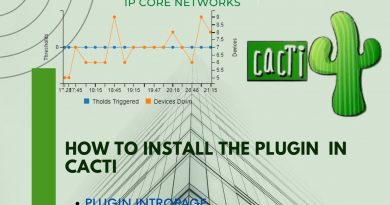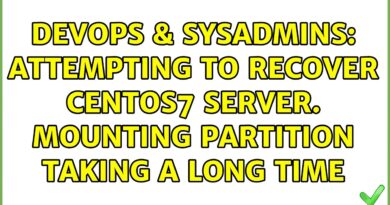How to Install NGROK | Termux | | The System Hacker |
#Termux #thesystemhacker #Ngrok
Install Ngrok in Termux…….
What is ngrok?
Ngrok exposes local servers behind NATs and firewalls to the public internet over secure tunnels.
HOW IT WORKS
1 – Download ngrok
Download and run a program on your machine and provide it the port of a network service, usually a web server.
2 – Connect your service
Connect to the ngrok cloud service which accepts traffic on a public address.
3 – Access from anywhere
Traffic is relayed through to the ngrok process running on your machine and then on to the local address you specified.
Ngrok – https://ngrok.com/
TempMail – https://tempail.com/en/
Termux Commands -;
apt update && apt upgrade -y
pkg install wget -y
wget (paste the download link from Ngrok Site)
ls
chmod +x *
unzip ngrok-stable-linux-arm.zip
ls
chmod +x *
paste your coupon code from Ngrok Site
Turn on Your HotSpot
./ngrok tcp 1234
Warning⚠️
We are not responsible for any misuse or damage caused by this program. use this tool at your own risk!
If you got any ERROR then contact me……..
Email –
thesystemhacker99@gmail.com
Instagram – https://www.instagram.com/the_system_hacker/
Facebook – https://www.facebook.com/thesystemhacker/
WhatsApp – +916370708181
by The System Hacker
linux web server