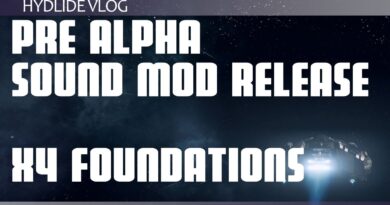How to Install OBS-Studio Screen Recorder in Linux OS & Ubuntu
Streaming has become quite a popular way of entertainment in recent years. When it comes to streaming, OBS Studio is one of the top choices for users. OBS (Open Broadcaster Software) is a robust, free, and open-source software for live streaming. This program is available on Windows, Linux, and macOS. Do you watch streamers? Chances are, they are using OBS to stream their content for you.
This article will show you how to install OBS on your Ubuntu system.
OBS on Ubuntu
OBS offers all the features you need for streaming. This software supports real-time source/device capture, recording, encoding, and live broadcasting. OBS also supports audio manipulation through virtual faders. OBS directly supports all the popular streaming platforms, including Twitch, Facebook, YouTube, and Mixer.
There are multiple ways you can get OBS for Ubuntu. The simplest way is to grab the program directly from the Ubuntu package server. Thanks to its sheer popularity, OBS Studio is also available as a universal Linux package, just like flatpak and snap.
Ready? Let’s get right into it!
Installing OBS on Ubuntu
Install OBS from Ubuntu Package Server
OBS is quite a popular software. Because of its popularity, OBS is now directly available from the Ubuntu package server. To get this program from the package server, all you need is to tell APT to install the obs-studio package, and APT will handle the rest.
Fire up a terminal. First, refresh the APT repository cache.
$ sudo apt update
Now, install OBS Studio.
$ sudo apt install obs-studio
ubuntu