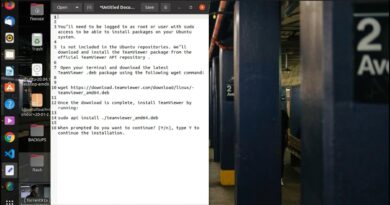How To Install OpenXenManager on Ubuntu 18.04 LTS and Ubuntu 20.04 LTS |vetechno|
#ubuntu #vetechno
#OpenXenManager is open source free software and popularly known as alternate of XenCenter for linux. It is mainly written in python and pyGTK helps user to interact on its GUI.
How To Install OpenXenManager on Ubuntu 18.04 LTS and Ubuntu 20.04 LTS
How to install XenServer’s client OpenXenManager on Linux
++++++++++++++++++++++++++++++++++++++++++++++++++++++++++++++
Prerequisites installation
—————————————————————
The first step is to install all prerequisites:
# apt-get install python-gtk2 glade python-gtk-vnc python-glade2 python-configobj
OR
# zypper install python-setuptools pygtk2 gtk-vnc-python rrdtool
Get OpenXenManager source
Next, use git to get the latest source code:
# git clone https://github.com/OpenXenManager/openxenmanager.git
Lastly, install OpenXenManager with root privileges.
# python setup.py install
Launch OpenXenManager
# openxenmanager
If your are getting any dependency error then run following commands:-
————————————————————————————————————————-
# apt install python-pip
# pip install -U pip setuptools
# sudo apt update && sudo apt upgrade
===============================================================
Follow Vikash Ekka on:-
Website:- https://www.vetechno.in
Facebook:-https://www.facebook.com/vetechno
Twitter :-https://twitter.com/ve_Techno
Instagram :-https://www.instagram.com/vetechno
YouTube:- https://www.youtube.com/vetechno
Fiverr:- https://www.fiverr.com/vetechno
ubuntu