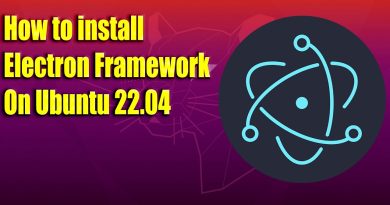How to Install Opera Latest Version In Linux (Ubuntu, Debian)
Step by step tutorial on how you can get up and running with opera using their official download directions.
00:00 – Introduction
00:18 – Search for the correct download
01:45 – Download the installation file
02:32 – Retry the download if it did not start automatically
02:52 – Find the location where our file was saved
03:39 – Open the location of our installation file
03:57 – Find the correct saved file
04:50 – Open the current folder in the terminal for installation
05:50 – List the files in your downloads location
06:12 – Set executable permissions
07:01 – Install the executable file
07:58 – Add opera browser stable release repository to Ubuntu for automatic updates
09:19 – Open the newly installed browser
09:45 – Conclusion
Feel free to comment and leave suggestions in the comments section below the video.
by Andere Brian
linux download