How To Install Own Cloud on CentOS 7
This video shows how to install Own Cloud on Centos. To follow along with this tutorial you will need to:
Have Centos Installed:
How to Install Centos7 On VMware Workstation 12
Have apache Installed:
How To Install Apache (HTTPD) On CentOs7
Have MariaDB installed:
How to download and install MariaDB (MySQL) on centos 7
Have SELinux disabled:
How To Disable SELinux on CentOS 7
Although not necessary to follow this tutorial it is also helpful to know how to encrypt your site using lets encrypt:
How to set up Lets Encrypt on CentOS 7
The commands that you need to follow along with this tutorial can be found here:
https://darrenoneill.eu/?p=311
centos 7

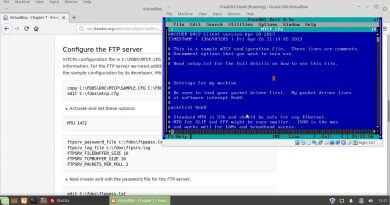


Thank you so much.
Thank you very much for these videos. Saved my grades
When you copy/paste from https://darrenoneill.eu/?p=311 commands you must change from GRANT ALL ON owncloud.* to ‘owncloud’@’localhost’ IDENTIFIED BY ‘password123’; to GRANT ALL ON owncloud.* to 'owncloud'@'localhost' IDENTIFIED BY 'password123'; There are problems with ' ' characters.
[tpx@192 ~]$ sudo yum clean expire-cache
Loaded plugins: fastestmirror, langpacks
Cleaning repos: base ce_10.1 extras updates
7 metadata files removed
[tpx@192 ~]$ sudo yum install owncloud
Loaded plugins: fastestmirror, langpacks
Loading mirror speeds from cached hostfile
* base: mirrors.ges.net.pk
* extras: mirrors.ges.net.pk
* updates: mirrors.ges.net.pk
base | 3.6 kB 00:00:00
ce_10.1 | 1.2 kB 00:00:00
extras | 3.4 kB 00:00:00
updates | 3.4 kB 00:00:00
No package owncloud available.
Error: Nothing to do
what should i do
You are an excellent man, Kudos man! Kudos!
hello..!!!! i am getting this error..!!!!
Can u please help me out.
The server encountered an internal error and was unable to complete your request.
Please contact the server administrator if this error reappears multiple times and include the technical details below in your report.
More details can be found in the server log.
Dude! Awesome tutorial, straight to the point (not forgetting the important details) and no bullshit.
One thing I advise you to do is paste the commands somewhere else, because the youtube description "cuts" the links.