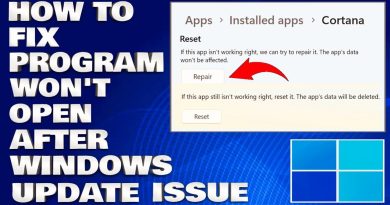How to Install Phantasy Star Online 2 WITHOUT the Windows 10 Store | PSO2 Tweaker Install Guide 2020
1. Goto http://arks-layer.com/ and scroll down and download the Setup File (the EXE is more complicated)
2. Open your start menu and click SETTINGS
3. In the settings window search for Developer Settings
4. Change your PC to Developer Mode
5. Start installing PSO2 with the Tweaker Program (don’t install in your Program Files, anywhere else should be fine)
6. Once installed, you’ll need this file (it’s NOT a virus) https://arks-layer.com/docs/pso2_winstore_fix.ps1
7. Place the file into the PSO2 installation folder
8. Right click the file and click Powershell
9. Let the file do its thing and once finished it will close if you press any key.
10. You’re done! If you run into issues, refer to the official Tweaker Guide https://arks-layer.com/tweaker_tutorial_choice.php
✏️ A quick installation guide for Phantasy Star Online 2’s North American Server. This method will avoid installing PSO2 through the windows 10 store and instead use a “PSO2 Tweaker” program. This should fix most if not all issues used when installing PSO2 through the windows store. This is NOT a guide on how to install PSO2 without having Windows 10 or without the windows store being installed, you will still have to have the Windows 10 Store installed, just you won’t be downloading PSO2 from there.
Watch Part 1 of my PSO2 NA Server Gameplay ► https://youtu.be/G_VzgLg9ugM PSO2 NA PLAYLIST ► http://bit.ly/38YKQ5M
SERVER: Ship 1
USERNAME: Scyushi
ALLIANCE (clan): Team Pixel
RECOMMENDED:
PSO2 NA Closed Beta Test https://youtu.be/wT3KTh48-ng
In-Depth PSO2 Tutorial for Beginners in 2020 (JP Server) https://youtu.be/yaTP6XUQSyI
How to Install PSO2 Japan https://youtu.be/-dE4KP6WjC0
How to Get +35 Weapons in PSO2 (JP Server) https://youtu.be/MqT3gftN2o4
My First 14 Star Weapon (JP Server) https://youtu.be/PsM8buCDsag
Thanks for watching my Phantasy Star Online 2 Gameplay Walkthrough! You may have seen a trailer or review, but this playthrough will feature my impressions, reactions, and commentary throughout the full game including the ending! If you’re a fan of free to play mmorpg games, then let’s play Phantasy Star Online 2 together!
PHANTASY STAR ONLINE 2
Experience the most responsive action combat system in an online RPG to date. With highly customizable attacks and abilities, PSO2’s combat encourages players to get creative in their battle strategy. Precision and skill determine the outcome of each combat situation, and with eighteen weapon types to choose from, you are never limited to just one playstyle.
HASHTAGS
#PSO2 #PhantasyStarOnline2 #FreeToPlay #MMORPG #Scyushi
FOLLOW ME HERE ▼
► SUBSCRIBE http://bit.ly/Sub2Scythe
► BECOME A MEMBER (comes with perks) https://www.youtube.com/scyushi/join
► iOS Member Link http://bit.ly/2omII2R
► My Membership Perks http://bit.ly/2OZRGR7
▶ MY SETUP: http://bit.ly/2uGAidt
👕 SHIRTS https://teespring.com/stores/scyushi
🎮 Epic Games Store: Use SCYUSHI on checkout
🕹️ Daily Game Sales (Affiliate) https://www.chrono.gg/scythe
💛 Donate for FREE with Loots (during stream) https://loots.com/scyushi
🅿️ Patreon https://www.patreon.com/scyushi
🐦 Twitter https://twitter.com/scyushi
📺 Twitch https://twitch.tv/ScyushiOfficial
📞 DISCORD https://discord.gg/t7vEvAV
📷 Insta http://instagram.com/scyushi
how to repair windows 7