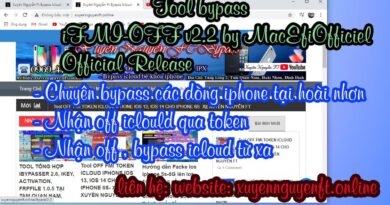How to install PIP | Ubuntu
In this quick tutorial, we’ll guide you through the process of installing pip, the package installer for Python, on an Ubuntu system with Python 3.11. Follow these straightforward steps to start managing your Python packages with ease:
Open Terminal: Begin by opening your terminal window.
Download ‘get-pip.py’: Fetch the ‘get-pip.py’ script using ‘curl -sS https://bootstrap.pypa.io/get-pip.py -o get-pip.py’.
Install pip: Execute ‘sudo python3.11 get-pip.py’ to install pip for Python 3.11. Verify Installation: Confirm the installation by running ‘pip3.11 –version’.
By following these steps, you will have pip installed and ready to manage Python packages for your Python 3.11 environment on Ubuntu.
#coding #commandline #developerlife #python #pythonprogramming #pip #ubuntu #linux #linuxtips #engineering #computer #computerscience #techcommunity #geek #itskills #Ubuntu #Docker #TechTutorial #HowTo #Linux #UbuntuTutorial #DockerInstall #TechTips #DevOps #Coding #Programming #SoftwareDevelopment #UbuntuLinux #LearnWithMe #QuickGuide #ITSkills #TechSupport #FYP #ForYou #TechTok #UbuntuTips
#DeveloperLife #CodingLife #ITSupport #Containerization #DockerContainer #CloudComputing #DevOpsLife #OpenSource #CommandLine #TerminalTips #SoftwareEngineer #LearnToCode #TechExplained #TechForBeginners #LinuxTips #SystemAdmin #Programming101 #Dockerize #TechCommunity #techhacks
ubuntu