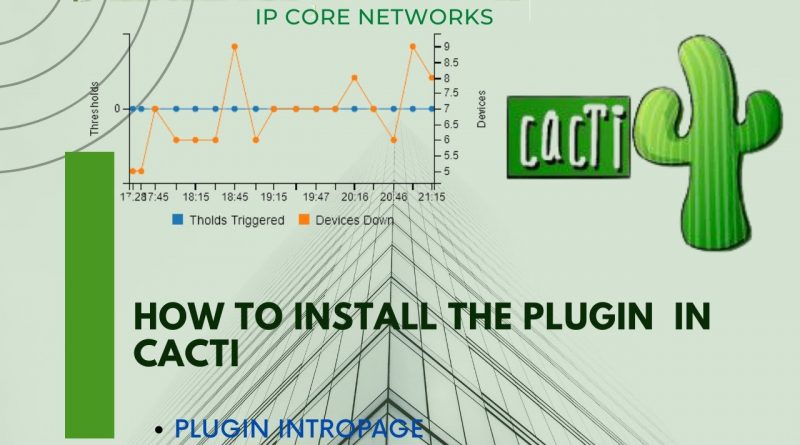how to install plugin in cacti
**** installing and settings cacti plugin******
Our Cacti Tutorial PlayList :https://www.youtube.com/playlist?list=PL2iPlJTsTrSRcLWPSRi–dF7rN4RyUzWb
Note: This section contains information on how to install the plugin (intro page) in cacti
______________________________________________________________________________________
Alternative Free Networking Monitoring Tool LibreNMS
LibreNMS Tutorials: https://www.youtube.com/playlist?list=PL2iPlJTsTrSRdSVlok674Bkou0zkrPbgb
______________________________________________________________________________________
Step1: Logon to your Cacti installation as root using PuTTY
Sudo -i
Step2: Go to the new plugins directory
cd /var/www/html/cacti/plugins/
Step3: Download the cacti plugin using the following command:
wget https://github.com/Cacti/plugin_intropage/archive/refs/tags/v3.0.3.tar.gz
NOTE: Download link: https://github.com/cacti/plugin_intropage/releases
Step4: verify file you have download
ls
Step5: Extract the archive: plugin folder you have download
tar -zvxf v3.0.3.tar.gz
Step6: Change plugin folder name
mv plugin_intropage-3.0.3/ intropage
Step7: Need full root access
chmod -R 777 /var/www/html/cacti/plugins/intropage
Step8: Go to Configuration | Plugin Management.
You should now be able to see the settings plugin in the list of available.
installation guide link:
https://drive.google.com/file/d/1gsQ6W7nA7mlaB6tZmy5n0Tsmg-cSO7AU/view?usp=sharing
#cacti #plugins #cactitutorial
centos 7